CURRENTLY IN TESTING PHASE
Table of Contents:
- Loyalty Report Introduction
- Loyalty: Overview
Understanding customer loyalty is crucial for any business aiming to thrive in today's competitive market. Our Loyalty Report provides a comprehensive analysis of your loyalty program's performance, offering valuable insights into customer engagement, spending patterns, and overall impact on your business. By leveraging the data presented in this report, you can make informed decisions to enhance your loyalty initiatives, drive customer retention, and ultimately boost your bottom line. Dive in to discover how your loyalty program is shaping customer behavior and contributing to your success.
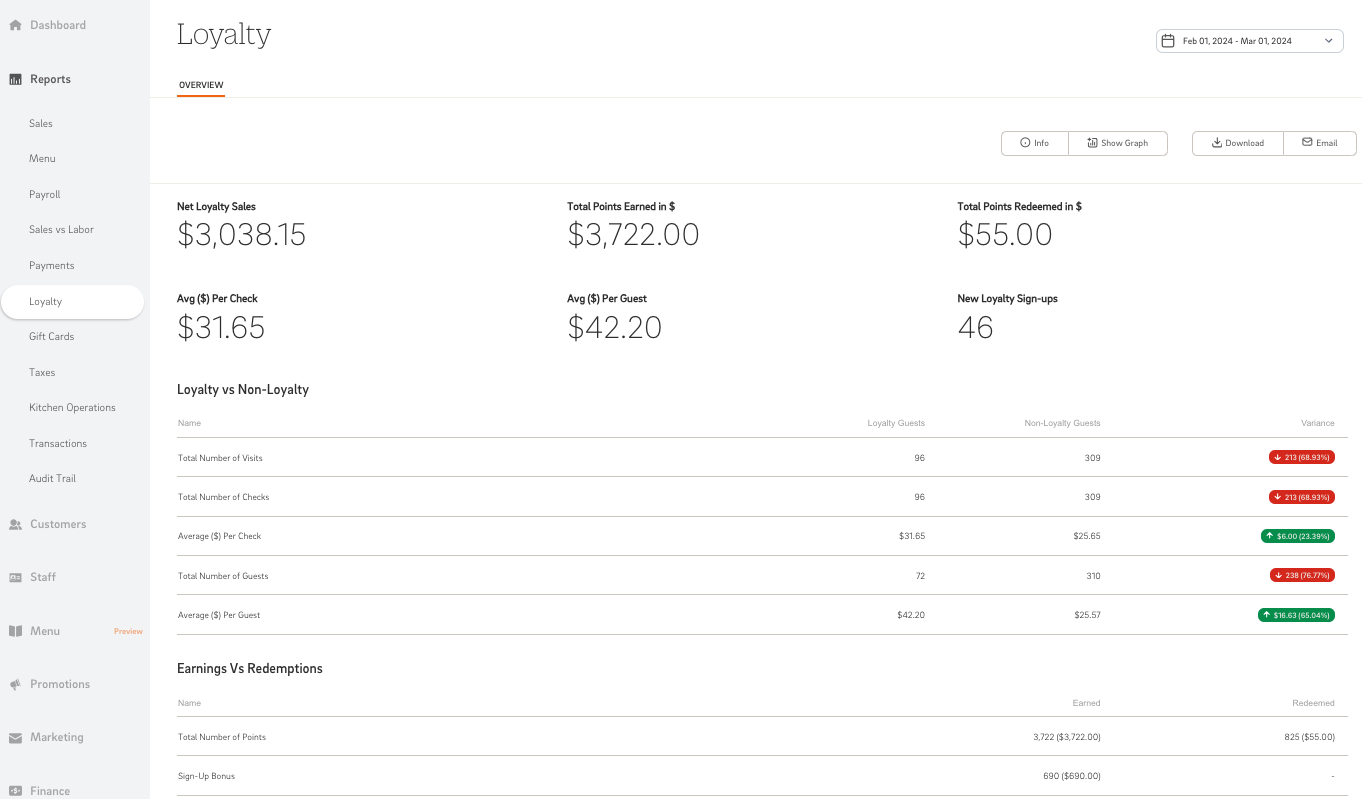
The Loyalty: Overview Report serves as a valuable tool, offering key insights into the performance and impact of your loyalty program.
Features:
- Access to Formulas: Access the formulas for each metric by clicking on the information icon at the top of the report.
- Graph: Set the graph to display on the report, offering a visual representation of Loyalty Sales and Loyalty Sign-Ups for the day by hour or by date within the set date range.
- Visual Contrast Analysis: Variance acts as a visual beacon, spotlighting disparities between loyalty and non-loyalty transactions. It provides insights into the unique behaviors and spending patterns of loyal customers compared to non-members, aiding merchants in pinpointing disparities and areas for enhancement.
Lets explore the key metrics included in the summary of the Loyalty: Overview report:
- Net Loyalty Sales: This metric represents the total dollar value of net sales generated from loyalty orders during the selected time period.
- Total Points Earned in $: Reflects the total dollar value of loyalty points earned by customers within the specified timeframe. The calculation is based on the dollar-to-point conversion configured in the Loyalty settings.
- Total Points Redeemed in $: Indicates the total dollar value of loyalty points redeemed by customers during the chosen period, calculated based on the point-to-dollar conversion set in the Loyalty settings.
- Avg ($) Per Check: This metric calculates the average net loyalty sales per check by dividing the total net loyalty sales by the number of loyalty orders.
- Avg ($) Per Guest: Represents the average net loyalty sales per guest, calculated by dividing the total net loyalty sales by the number of loyalty guests.
- New Loyalty Sign-ups: The total number of customers who newly signed up for the loyalty program during the specified period.
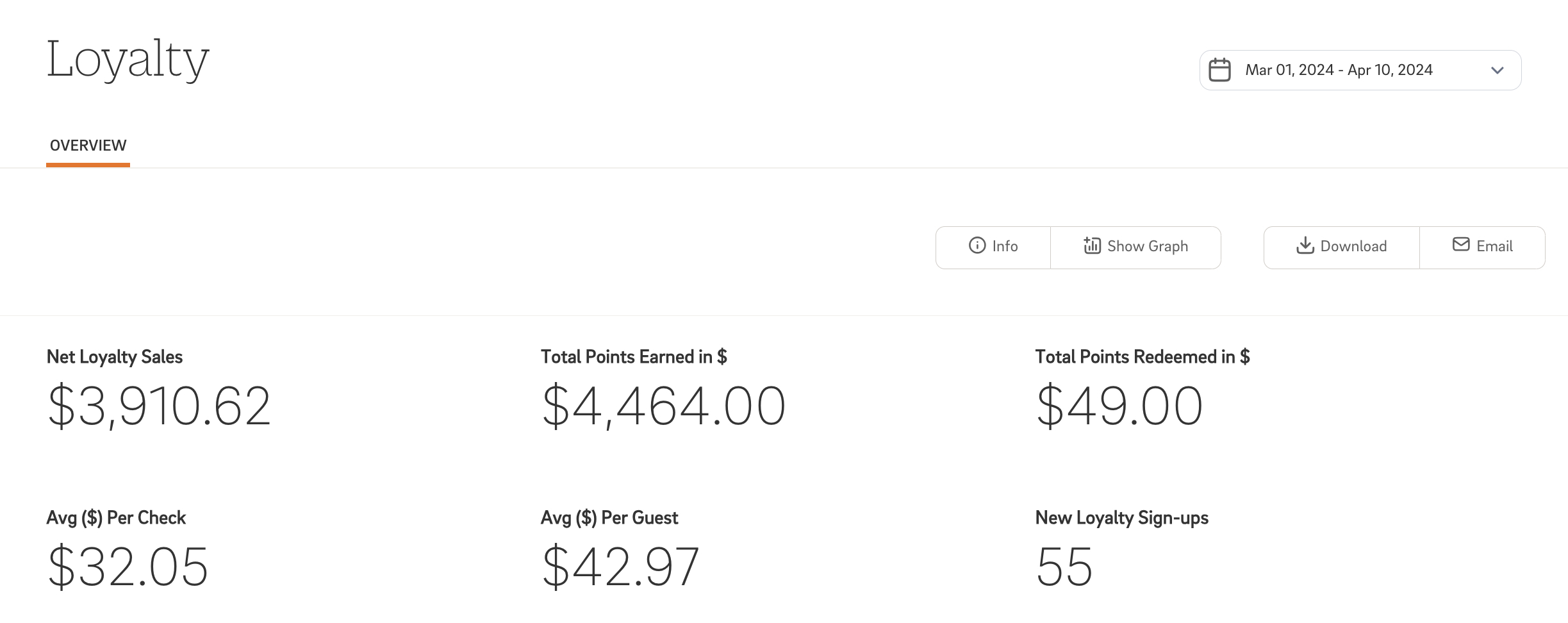
This section provides a comparative analysis between loyalty and non-loyalty transactions, highlighting the variance in key metrics.
Data Table:
The data table displays the following comparison data:
- Total Number of Visits
- Total Number of Checks
- Average ($) Per Check
- Total Number of Guests
- Average ($) Per Guest
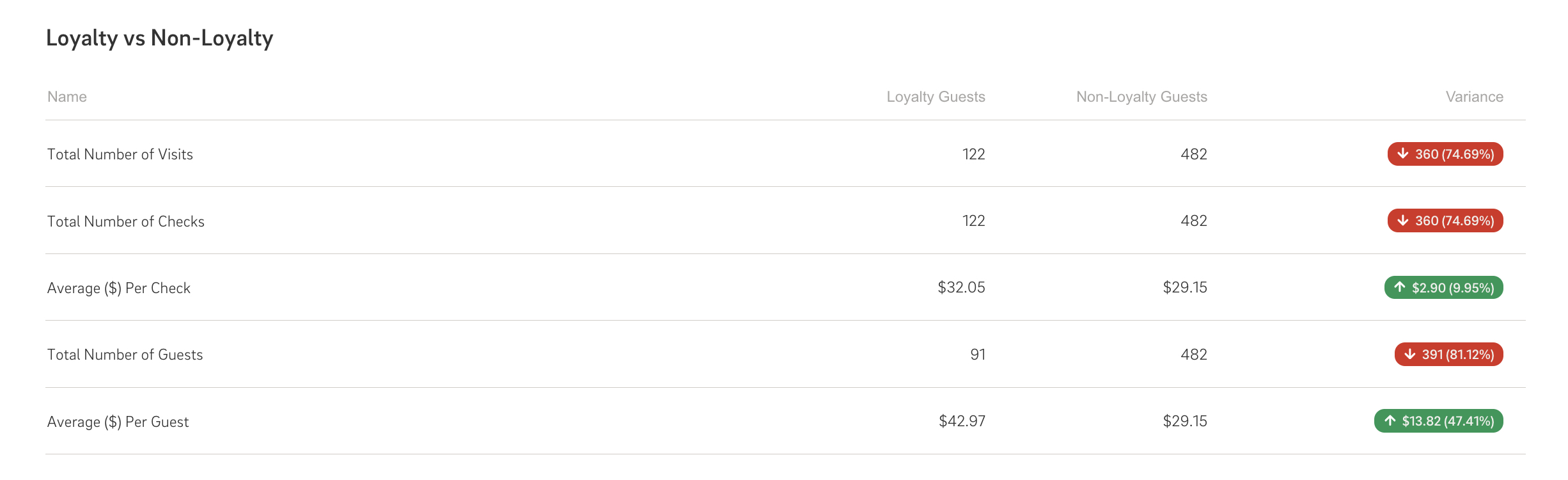
The Earnings vs Redemptions section offers a breakdown of loyalty earnings and redemptions for the selected period.
Data Table:
The data table consists of the following columns:
- Total Number of Points: Compare total number of points earned vs redeemed within the selected date range.
- Sign-Up Bonus: Keep track of the total amount of sign-up bonus points earned within the selected date range.
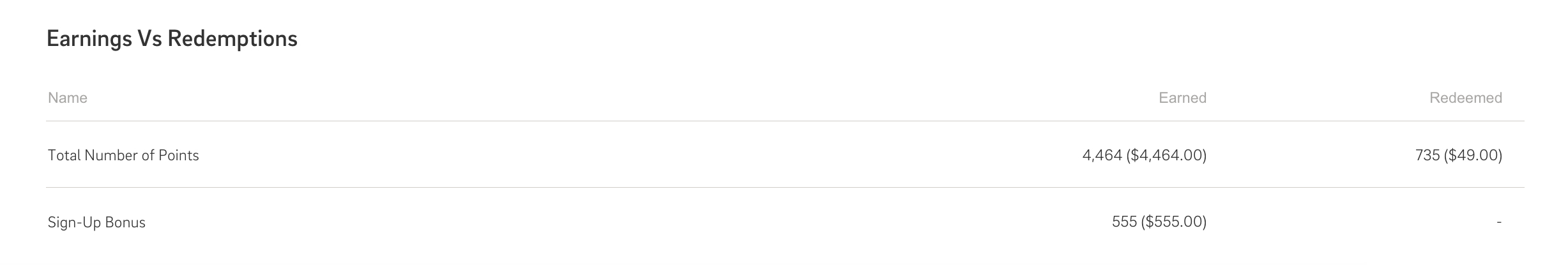
By leveraging the data insights provided in the loyalty report, you can fine-tune loyalty strategies, drive customer engagement, and ultimately enhance your business performance.
Return to CAKE Loyalty: Navigation Page



