Table of Contents
- Understanding Order Types
- Selecting an Order Type
- Order Type Selection Prompt
- Customizing Order Types
Order types play a crucial role in categorizing and streamlining the ordering process. They enable clear identification of the nature of an order, such as whether it is for dine-in, take-out, or delivery.
- In the Order Queue, select New Order.
- Select the desired order type: Dine In, Take Out, or Delivery.
- An Open Order pop-up will appear, allowing the opportunity to enter or edit the following information:
- Customer Name
- Guest Count
- Table Number
- Server
- Exempt Tax Toggle (accessible with manager permission)
- Order Notes (displayed exclusively in this pop-up)
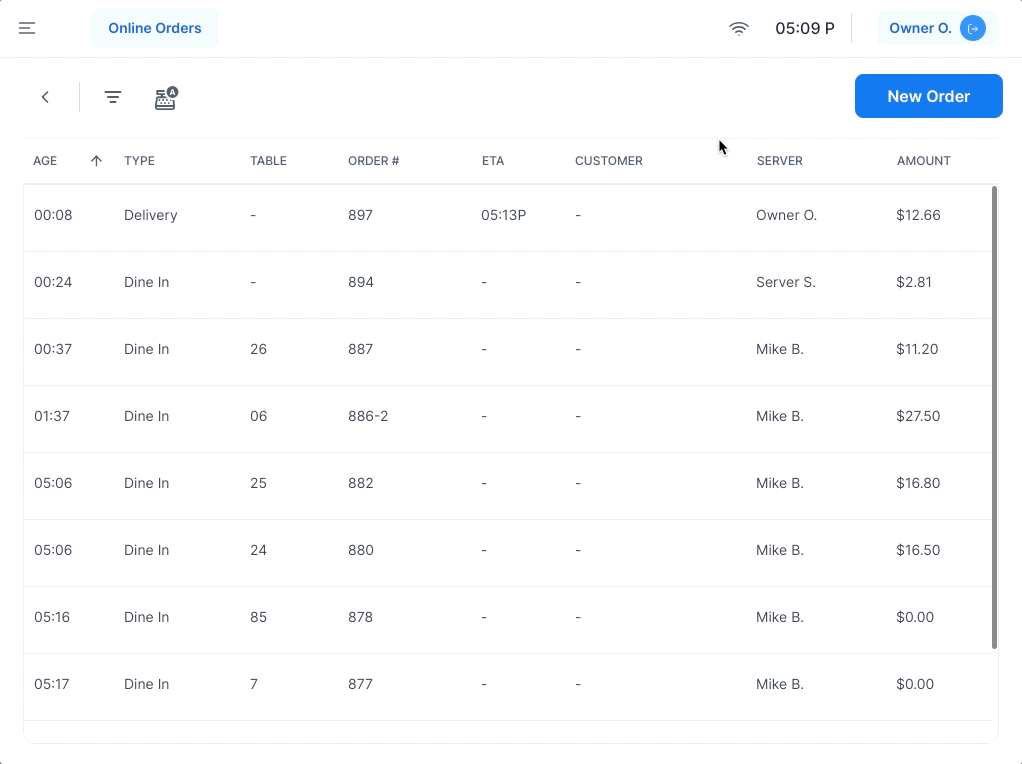
Updating an Order Type
If an incorrect order type is selected, easily switch the order type by following these steps:
- On an open order select the pencil icon on the banner of the order.
- At the top of the pop-up you will see the current Order Type. Select the arrow to the left of the order type.
- Select the desired order type.
- Click Save.
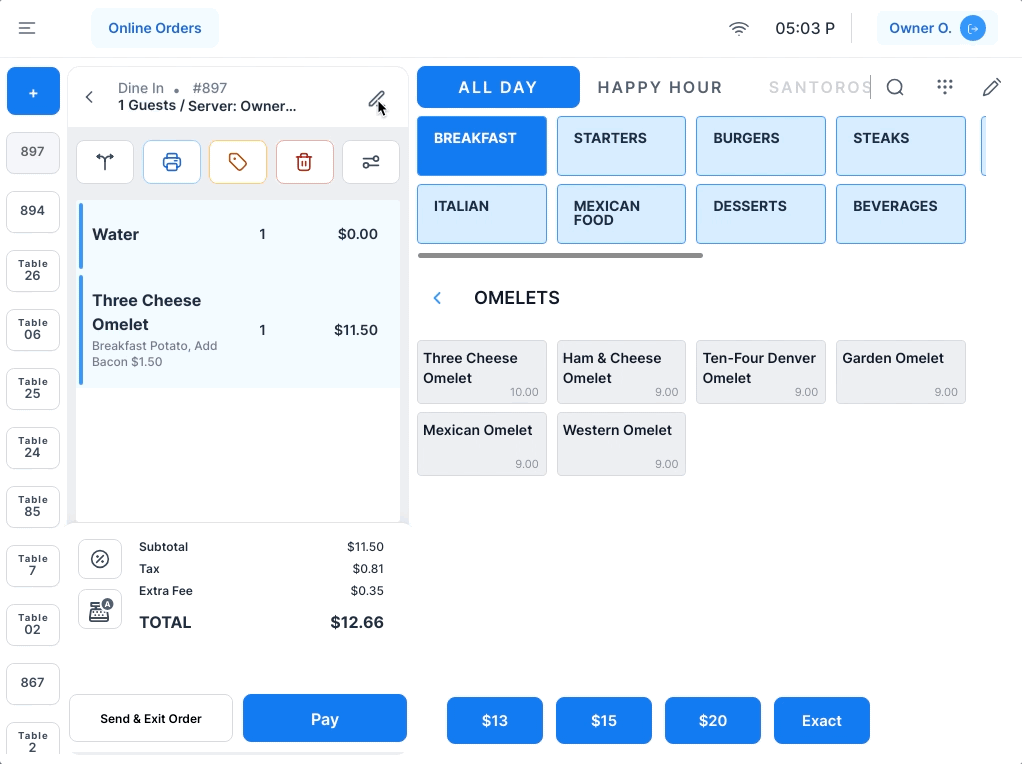
Severs will only be prompted to select an Order Type if this setting is enabled in the POS System Options.
Enabling the Order Type Selection Prompt:
- Navigate to Main Menu.
- Select Settings.
- Select System Options.
- Locate the Order Entry tab.
- Toggle ON Order Type Selection to prompt servers to select an order type during order creation.
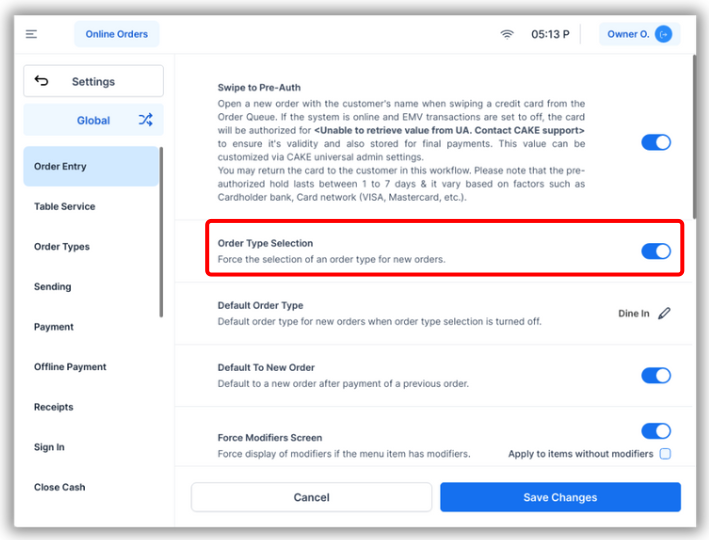
CAKE POS includes Dine In, Delivery, and Take Out as default order types, but gives you the option to create additional order types.
Creating an Order Type:
- On your POS, navigate to Main Menu > Settings > System Options > Order Type tab.
- Select New Order Type.
- Fill out the Add Order Type edit menu:
- Order Type Name
- Icon Selection
- Attributes: Dine In, Delivery, Take Out
- Active Toggle: Toggle ON to make the order type usable
- Select Save.

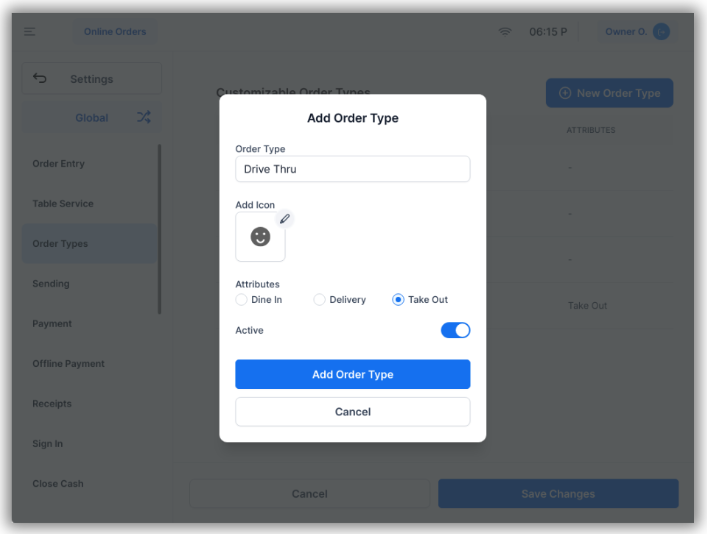
Understanding and managing order types is essential for streamlining the ordering process and improving operational efficiency. Whether it's ensuring the correct type is selected, customizing order types to suit your restaurant’s needs, or enabling the Order Type Selection Prompt to guide servers, CAKE POS provides flexibility and control. By leveraging these tools, your team can accurately categorize orders, enhance customer service, and maintain smooth workflows. Take advantage of the customization options and settings available to optimize your restaurant’s operations.



