The CAKE Shop makes it simple to order additional equipment or services to keep your restaurant running smoothly. Whether you need a new POS station, OrderPad hardware, or Kiosk services, the process is quick and intuitive. Follow this step-by-step guide to place your order.
Table of Contents
1. Log in to the Admin Portal
- Navigate to admin.cake.net and enter your secure login credentials.
- Once logged in, select the SHOP icon on the homepage.

2. Choose What You’re Shopping For
- You’ll be asked to specify what you’re shopping for. Select POS Station or the appropriate option based on your needs.
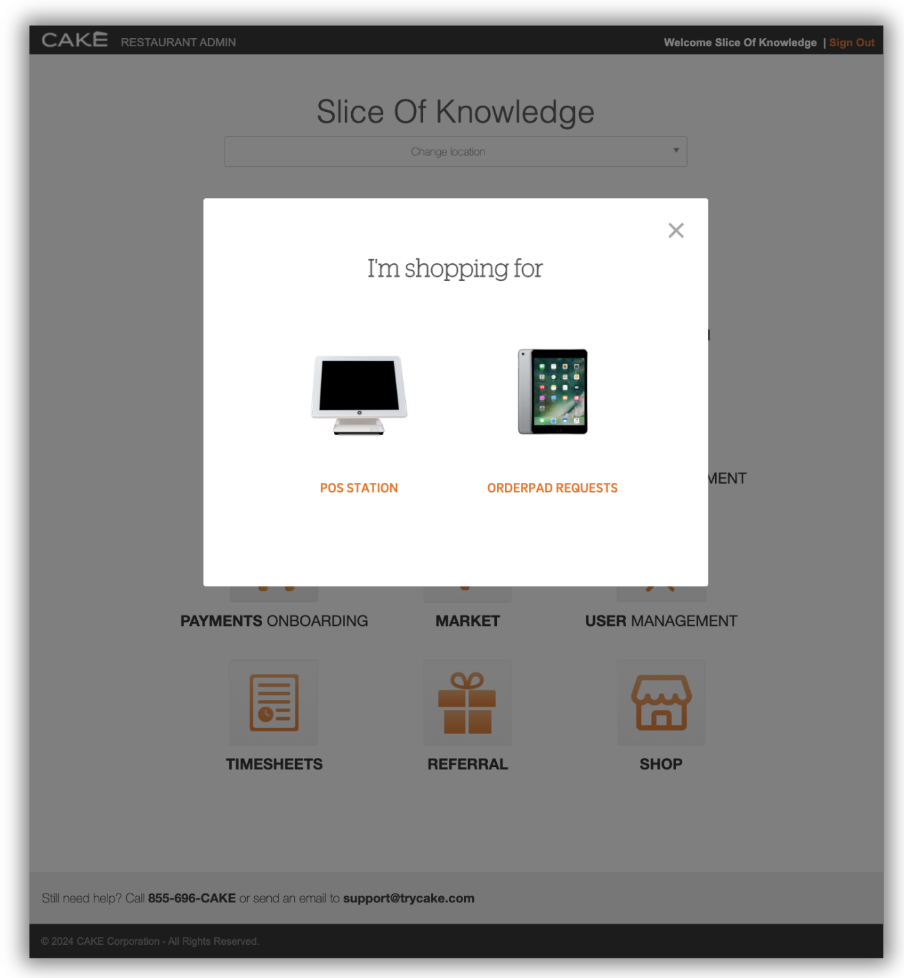
3. Select Your Desired Services
You'll be asked to specify what services you're looking for. You’ll see the following options to choose from:
- POS: Purchase additional POS supporting hardware, replace hardware, or add services.
- OrderPad: Sign up for OrderPad services and/or purchase OrderPad supporting hardware.
- Kiosk: Sign up for Kiosk services and/or purchase Kiosk hardware.
- All of the Above: View all available options for POS, OrderPad, and Kiosk.
Once you have selected an option, select Next.
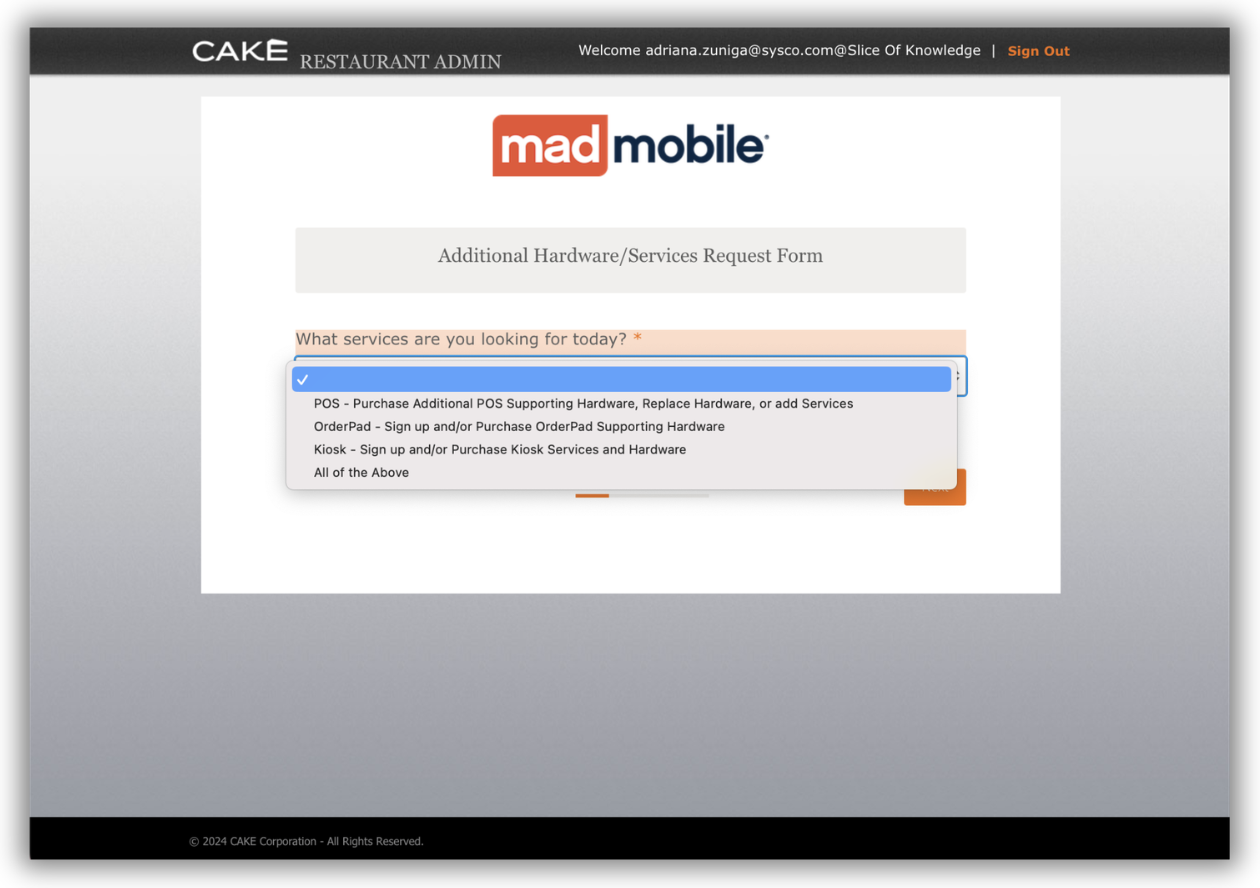
4. Fill Out the Additional Hardware/Services Request Form
- If you’d like to just browse the hardware list, skip this step by selecting Next.
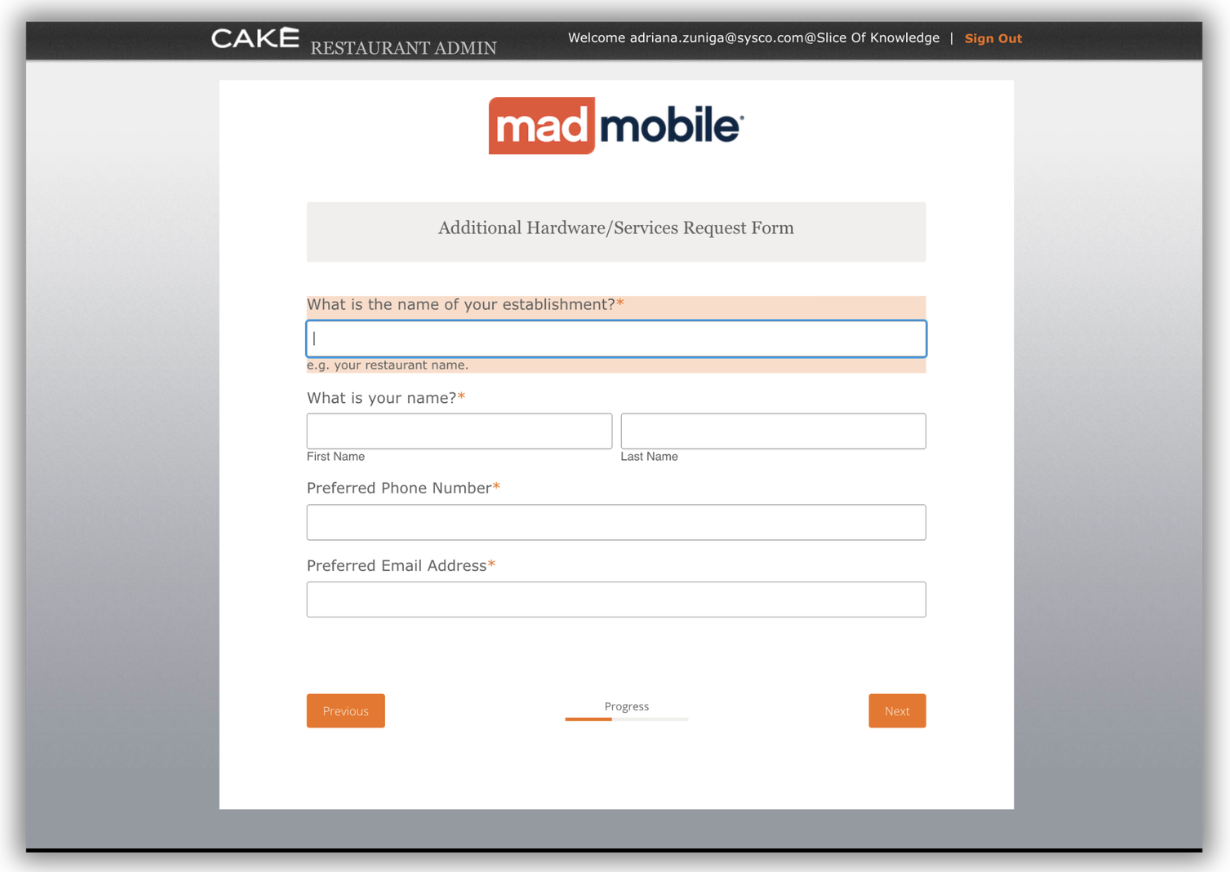
5. Add Products to Your Cart
- Browse the hardware list and add the desired products or software to your cart by specifying the quantity.
- Once you’ve added all items to your cart, select Next to proceed.
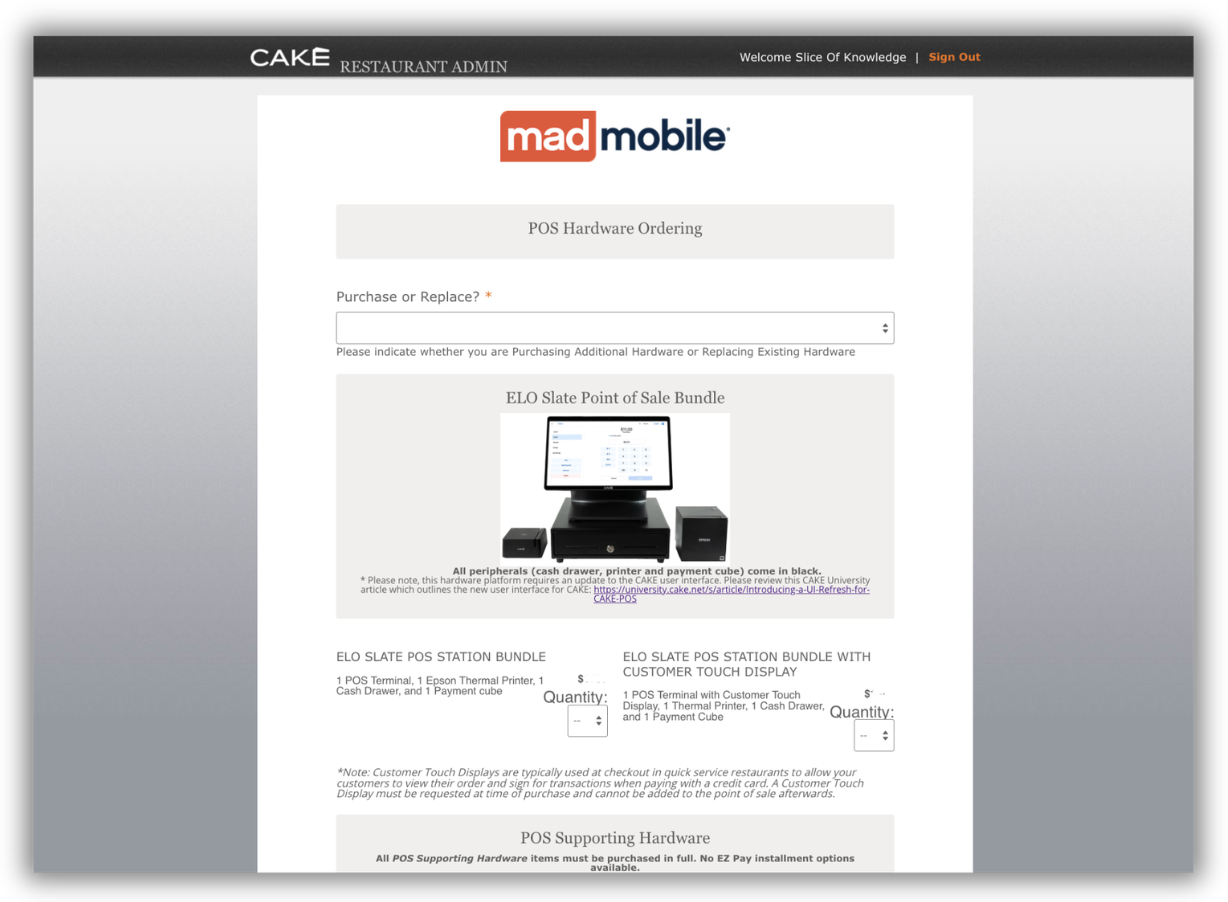
6. Review Terms and Conditions
- Carefully review and accept the Terms and Conditions for your order, then select Next to continue.
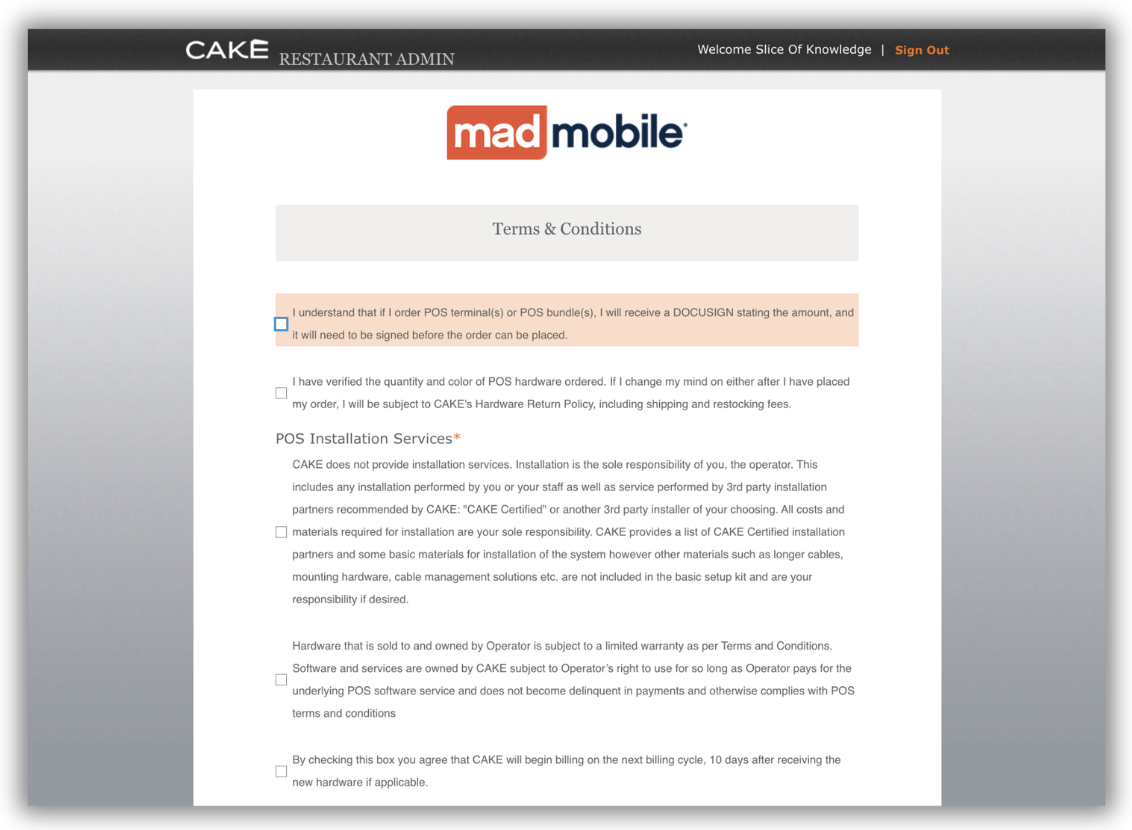
7. Confirm and Complete Your Purchase
- Review the Estimated Total Costs for your order.
- Sign to confirm the order. The card on file with CAKE will be used for the purchase.
- Once signed, select Purchase to finalize your order.
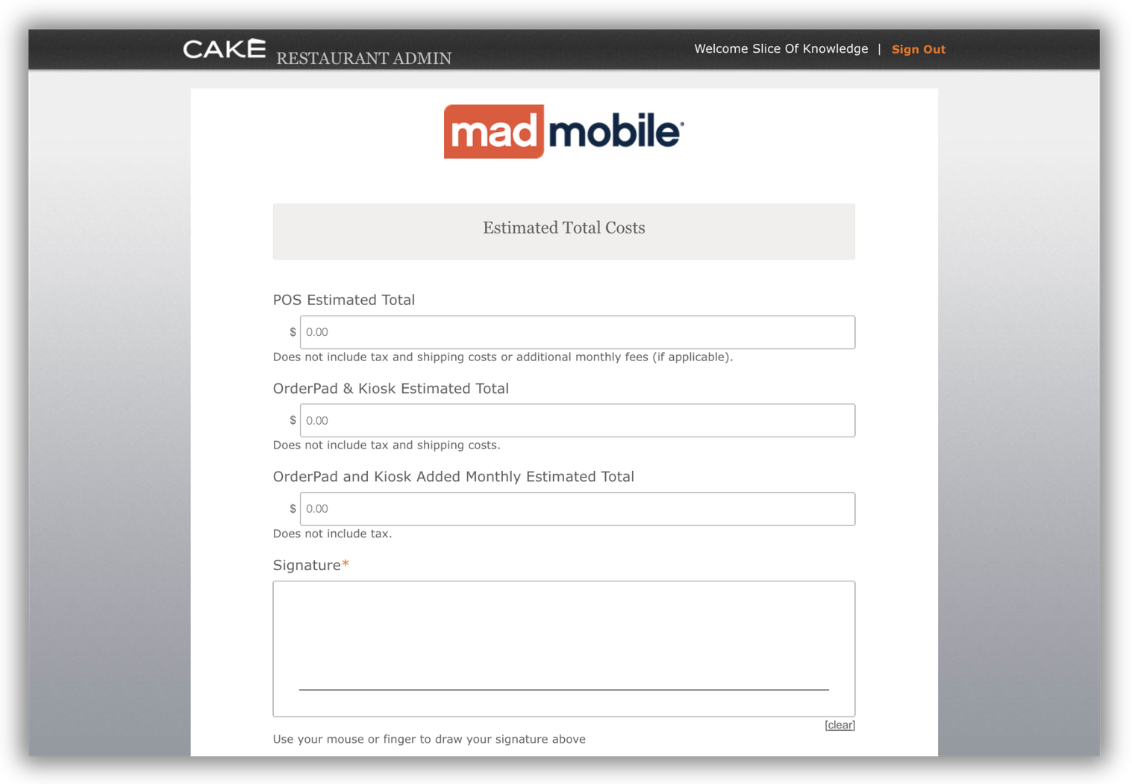
- Standard Ground Shipping: This is the default shipping option for all orders.
- Updating Shipping Option: If you need express or next-day air shipping, please call CAKE Support at (855) 696-2253 after placing your order to make this adjustment.
Once your equipment ships, you’ll receive an email containing a tracking number. Use this information to monitor your shipment's progress.
By following these steps, you can easily purchase additional equipment or services through the CAKE Shop and ensure your restaurant stays equipped with the tools it needs to succeed! For assistance, don’t hesitate to reach out to CAKE Support at (855) 696-2253.



