- Type your current password
- Enter a new password.
- Confirm the new password
- Click Save.
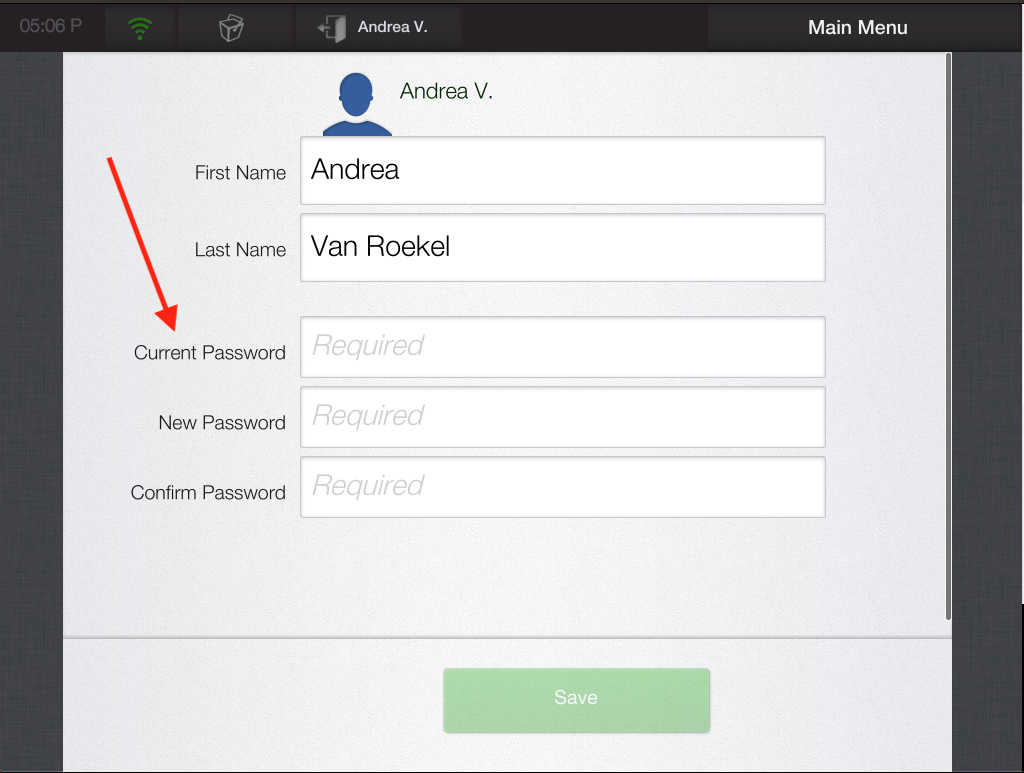
- Click on Reset PIN
- Type in your current PIN
- The system will then assign you a new PIN
- Check your email on file for the new PIN number


- Let your manager know you've forgotten your password/PIN
- They will log into admin.cake.net and either reset your custom password or retrieve your PIN.
- Managers can use the User Management page for further information.
The next article we recommend for:



