Efficiently managing receipts and refunds on your CAKE POS ensures smooth operations and a positive guest experience. This guide provides a detailed overview of handling refunds, voiding payments, resending orders, and reprinting guest receipts directly from the Receipts & Refunds module.
Table of Contents
To access the Receipts & Refunds module on your CAKE POS:
- Navigate to the Main Menu.
- Select the Receipts & Refunds tab.
- Once inside, you’ll see a list of all receipts for the day and actions for each.
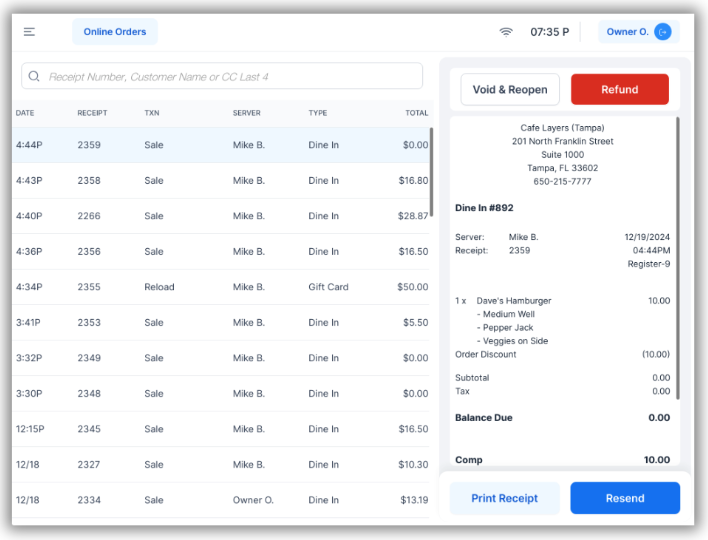
Locate a specific receipt using the search functionality:
- Use the search bar at the top of the screen.
- Search by one of the following:
- Receipt Number
- Last 4 digits of the credit card used for payment
- Customer Name
To initiate a refund:
- Select the desired receipt from the list.
- Click the red Refund button.
- Choose the refund type:
- Full Refund: Refunds the entire transaction amount.
- Partial Refund: Enter the specific refund amount when prompted.
If an order needs to be resent to the kitchen:
- Select the receipt you want to resend.
- Click the blue Resend button above the receipt.
- Choose Send from the options to resend the order to the kitchen.
To void and reopen an order:
- Select the receipt for the order you want to void.
- Click the Void and Reopen button.
- A warning message will appear, explaining that payment information will be deleted, and the order will reopen in the Order Queue.
- Select Yes to confirm.
- The order will move to the Order Queue, and all previous payment data will be cleared.
The Receipts & Refunds module on your CAKE POS provides a user-friendly way to manage refunds, resend orders, and handle receipt-related tasks. By leveraging these tools, your team can efficiently resolve guest issues and maintain smooth operations. If you need further assistance, contact CAKE Support via call or text at (855)696-2253.



