Table of Contents
- Introduction to Custom Auto Close Cash
- How to Enable Custom Auto Close Cash
- Setting Custom Times for Auto Close Cash
- Important Operational Considerations
- Custom Auto Close Cash vs. Auto Close Cash
Custom Auto Close Cash is a feature in the CAKE Point of Sale (POS) system that allows restaurants to automatically close their cash registers at a specific time every day. This automation helps ensure accurate end-of-day cash tracking, reduces human error, and simplifies the closing process for your staff.
To activate the Custom Auto Close Cash feature on your CAKE POS system, follow these steps:
-
Verify System Requirements:
- Ensure that all POS registers at your location are running either version 6 (v6) or version 7 (v7) of the CAKE software. Mixing different software versions across registers is not supported and may cause operational issues.
- You can check the version of each POS register by selecting the register name at the top left corner of the sign-in screen.
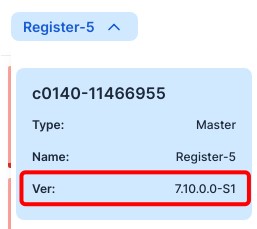
-
Contact CAKE Support:
-
Wait for Activation Confirmation:
Once the feature is activated, follow these steps to set your desired auto close cash time:
- Navigate to System Options: Log into a POS system and go to Main Menu > Settings > System Options.
- Toggle the Feature On: Find the “Close Cash (Time of Day)” option and switch the toggle to the "ON" position. This will reveal the time settings.
- Set the Time: Enter the desired time in the provided fields for hours and minutes. Select either AM or PM to complete the time setting.
- Save Changes: Make sure to click Save Changes to apply the new settings.
Important Note: Any tips that are not entered by the time the Custom Auto Close Cash action is triggered will be lost. Be sure that all tips are processed before the set close time.
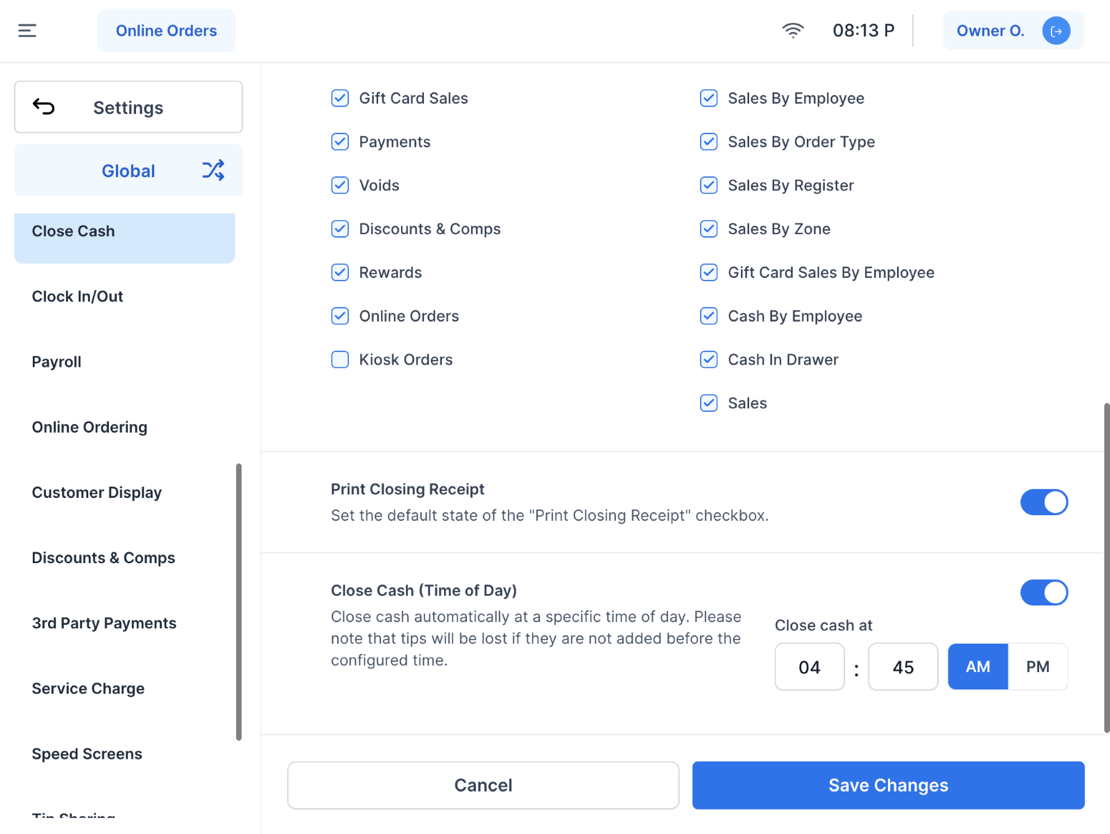
To ensure smooth operations when using Custom Auto Close Cash, keep the following tips in mind:
- Avoid Setting Close Cash at 3:00 AM: The POS system performs a daily reboot at 3:00 AM, which can interfere with the close cash process. If you prefer to set 3:00 AM as your close cash time, contact CAKE Support at (855) 696-2253 to adjust the reboot schedule. Once this change is made, you can safely use 3:00 AM as your custom close time.
- Avoid Business Hours: Setting auto close cash during operating hours can disrupt transactions and result in unprocessed tips, leading to potential revenue loss.
- Best Timing Practice: Schedule the auto close cash time when your restaurant is completely closed, ideally before or after the 3:00 AM reboot, to avoid system conflicts.
- Scenario Where Custom Auto Close Cash Won’t Trigger: If the "Enter Cash In Drawer" overlay is active on the POS screen at the scheduled close cash time, the Custom Auto Close Cash feature will not trigger.
By considering these factors, you can prevent interruptions and ensure accurate cash management.
Understanding the difference between "Custom Auto Close Cash" and the standard "Auto Close Cash" is essential:
Custom Auto Close Cash:
- User-Defined Timing: You can set a specific time for cash registers to close automatically.
- Availability: Must be requested and enabled via CAKE support.
- Exclusive Functionality: When enabled, it overrides the standard Auto Close Cash function.
Auto Close Cash:
- Default System Backup: This function is available to all users and automatically closes cash registers as a backup.
- Default Time: It typically runs 48-72 hours after the first card transaction at 4:00 AM.
- Cannot Coexist with Custom Auto Close Cash: If Custom Auto Close Cash is enabled, the standard Auto Close Cash feature will not operate.
For more details on the standard Auto Close Cash function, read the article here.
By setting up Custom Auto Close Cash, you gain flexibility to manage your cash flow in a way that aligns with your restaurant’s operations. Follow the outlined steps to activate and configure this feature for a smoother, more efficient closing process within your CAKE POS system.



