The CAKE POS system allows you to configure 3rd Party Payments and add custom payment methods to accommodate non-standard payment options like delivery apps, corporate accounts, or other external payment methods. This guide explains how to configure these settings and customize the order of payment methods for efficient staff use.
Table of Contents
- Accessing 3rd Party Payments Settings
- Configuring 3rd Party Payments
- Best Practices
- Quick Reference Table
To access and modify the 3rd Party Payments settings:
- Navigate to Main Menu > Settings > System Options > 3rd Party Payments.
- Here, you can view, add, or organize 3rd party payment methods.
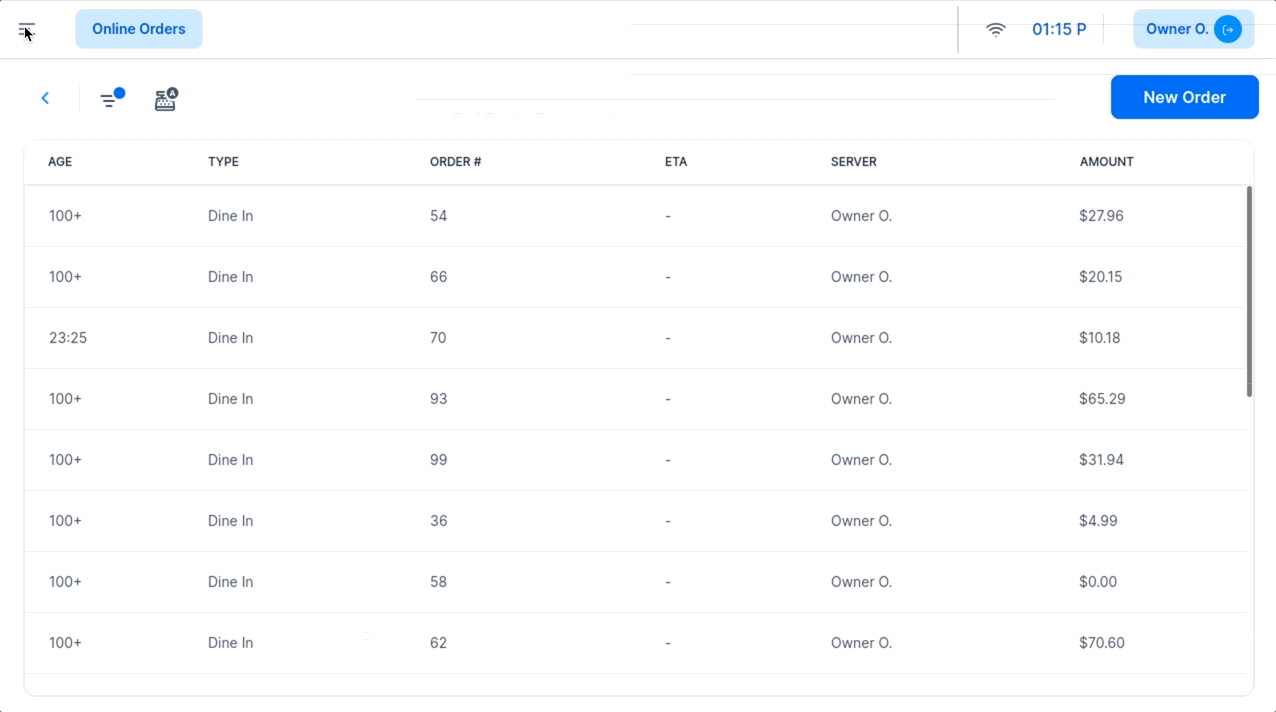
1. Adding a New 3rd Party Payment Type
- Steps to Add:
- Click + New 3rd Party in the top-right corner of the screen.
- Enter a descriptive name for the payment type (e.g., "Uber Eats," "Corporate Account").
- Click Add 3rd Party to save the new payment type.
- Result:
- The new 3rd party payment method will appear in the list on the 3rd Party Payments screen.
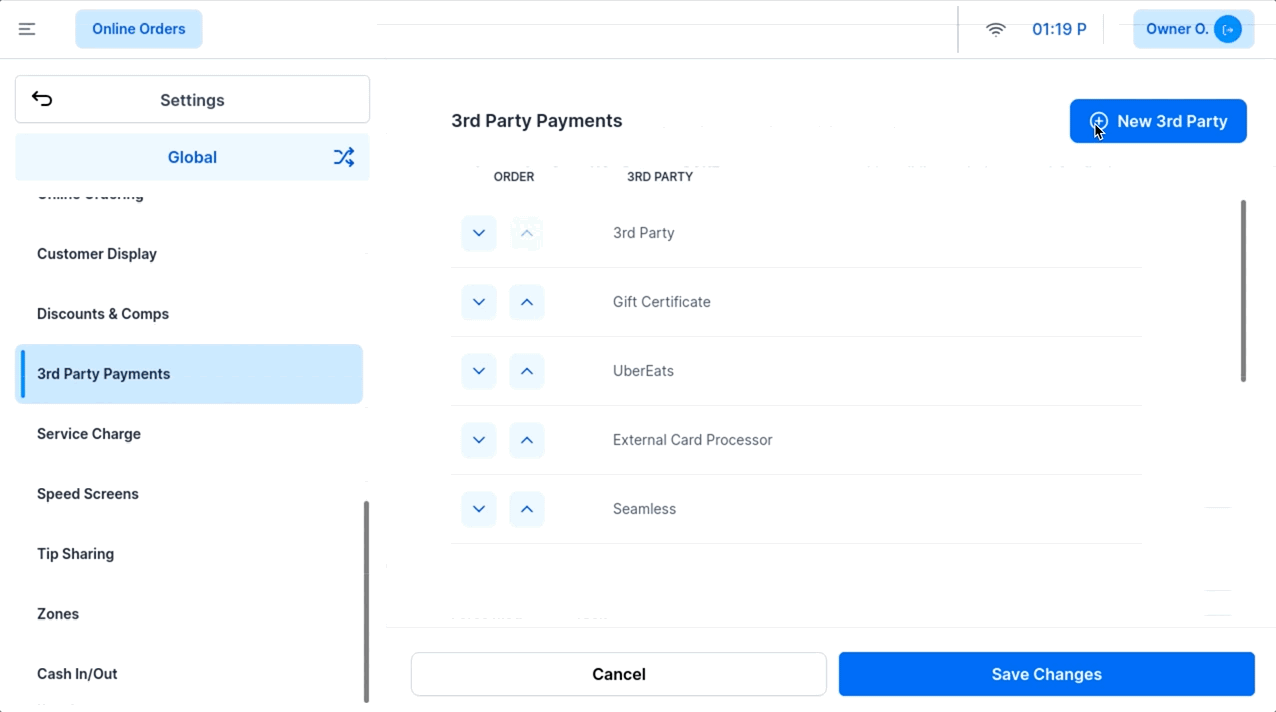
2. Organizing 3rd Party Payment Methods
- Adjust Order:
- Use the up/down arrows next to each payment method to reorder them based on priority or frequency of use.
- This allows frequently used payment types to appear at the top for quick access by employees and managers.
- Use Clear and Descriptive Names:
- Ensure that the names of 3rd party payment methods are recognizable and easy for staff to understand (e.g., "DoorDash" instead of "DD").
- Organize by Usage:
- Place the most frequently used payment types at the top of the list to streamline order processing.
- Regularly Update:
- Periodically review and update the list to ensure it reflects your current 3rd party payment options.
| Action | Description | Recommendation |
|---|
| Add New 3rd Party Payment | Create a custom payment method (e.g., delivery apps, corporate accounts). | Use clear, descriptive names for easy identification. |
| Organize Payment Methods | Use up/down arrows to prioritize payment types. | Arrange based on frequency of use. |
Configuring 3rd Party Payments in your CAKE POS system ensures flexibility and efficiency in handling external payment methods. Customize and organize the payment options to align with your business operations. Always Save Changes after updates. For further assistance, contact CAKE Support via call or text at (352)722-2253.
Next we recommend configuring: Service Charge Setting



