In the realm of customer loyalty, every interaction counts. As a restaurant, it's essential to facilitate a smooth and rewarding experience for our valued customers. Understanding how customers can effortlessly add points to their loyalty accounts is paramount. In this article, we'll explore three simple methods to empower both merchants and customers alike in maximizing loyalty benefits.
Table of Contents:
Customer Touch Display (CTD):
Customers have the option to accrue points for their loyalty account via the Point of Sale (POS) Customer Touch Display (CTD).
- Select Earn Rewards displayed on the CTD interface.
- Following this, customers will be prompted to provide either their phone number or email, depending on the chosen enrollment method in Loyalty settings. Upon inputting the required information, they can proceed by selecting Done.
- Upon successful addition, the CTD will present a reassuring green banner along with the message "Loyalty Confirmed, Thanks."
- Upon completion of the payment for the order, loyalty points will be automatically credited to the customer's account.
Cashier Interaction via POS:
Cashiers have the ability to seamlessly add points to a customer's loyalty account directly from the POS interface.
- Locate and click on the yellow Loyalty button situated at the top of an open order within the POS.
- The cashier will receive a prompt to request the customer's phone number or email, which will vary based on the selected enrollment method in the Loyalty settings. Then, select Check to retrieve the customer's loyalty account details.
- Cashiers can then conveniently preview the customer's available points and rewards.
- To finalize, simply press Save Changes to effortlessly link the open order to the customer's loyalty account.
- Upon successful addition, the POS will display a reassuring green banner, confirming the integration of the loyalty account.
- Once the payment is completed, loyalty points will be automatically added to the customer's account, ensuring a seamless experience.
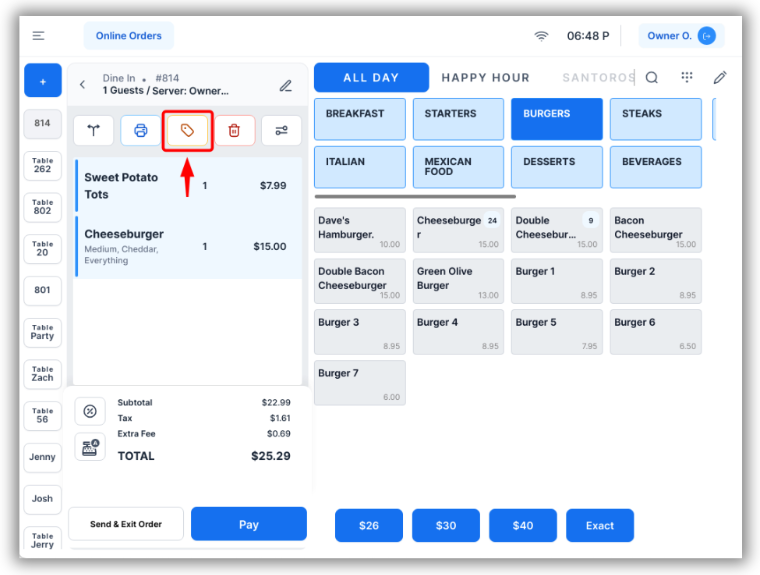
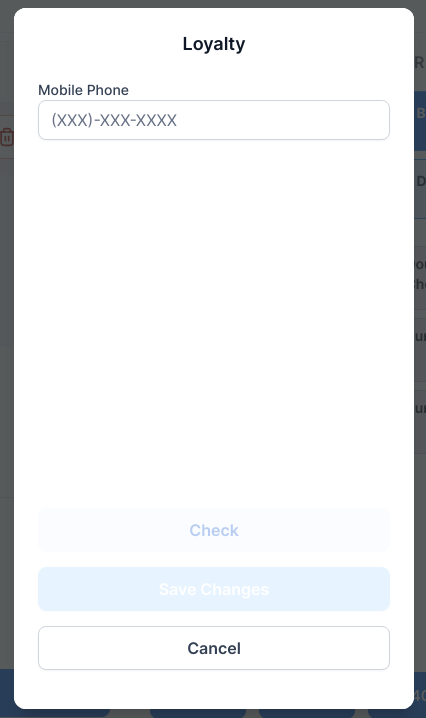
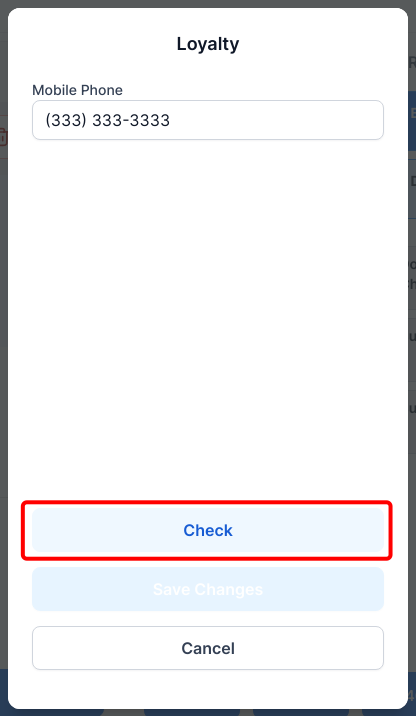
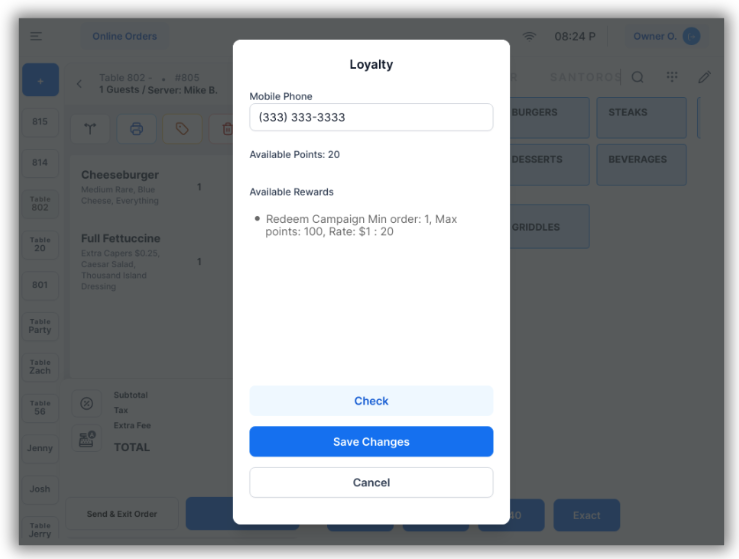
Credit Card Linking:
Customers can link their credit cards to their loyalty account for effortless point accumulation.
- As customers proceed with payment, they will be prompted to link their credit card for seamless point accumulation.
- Once linked, loyalty points earned from each transaction using the linked credit card will automatically accrue to the customer's account, eliminating the need for manual email entry to earn points.
- Customers have the flexibility to link multiple cards to their loyalty account. In the event that a different card is utilized for payment on a different occasion, the customer will receive a prompt to link that specific card to their account.
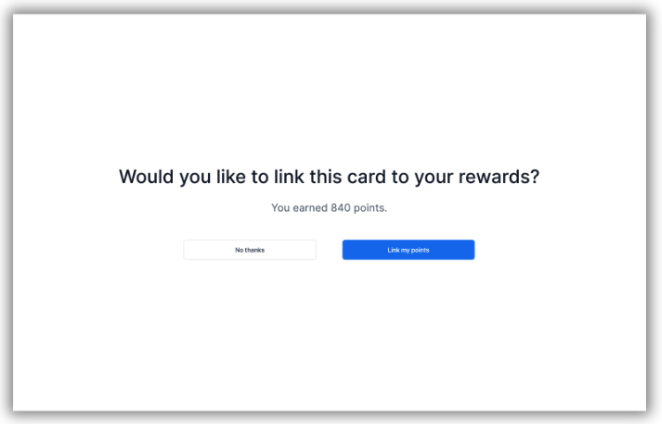
Adding points to a loyalty account in CAKE POS is a user-friendly process that benefits both customers and restaurants. Whether through the Customer Touch Display, cashier interaction, or credit card linking, customers can earn rewards effortlessly, enhancing their loyalty experience.
CAKE Loyalty: Claim Missing Points
Return to CAKE Loyalty: Navigation Page



