Table of Contents
- Gift Cards Report Introduction
- Gift Cards: Balances
- Gift Cards: Transactions
The Gift Cards report is essential for understanding the usage and balance of gift cards within your restaurant. It helps in tracking the number of active cards, outstanding balances, and detailed transaction histories. This data is crucial for financial tracking and customer management.
Key reports included:
- Balances Report: Displays a list of activated gift cards and their total outstanding balance.
- Transactions Report: Displays a summary of all gift card transactions for a given period of time.
Back to Top
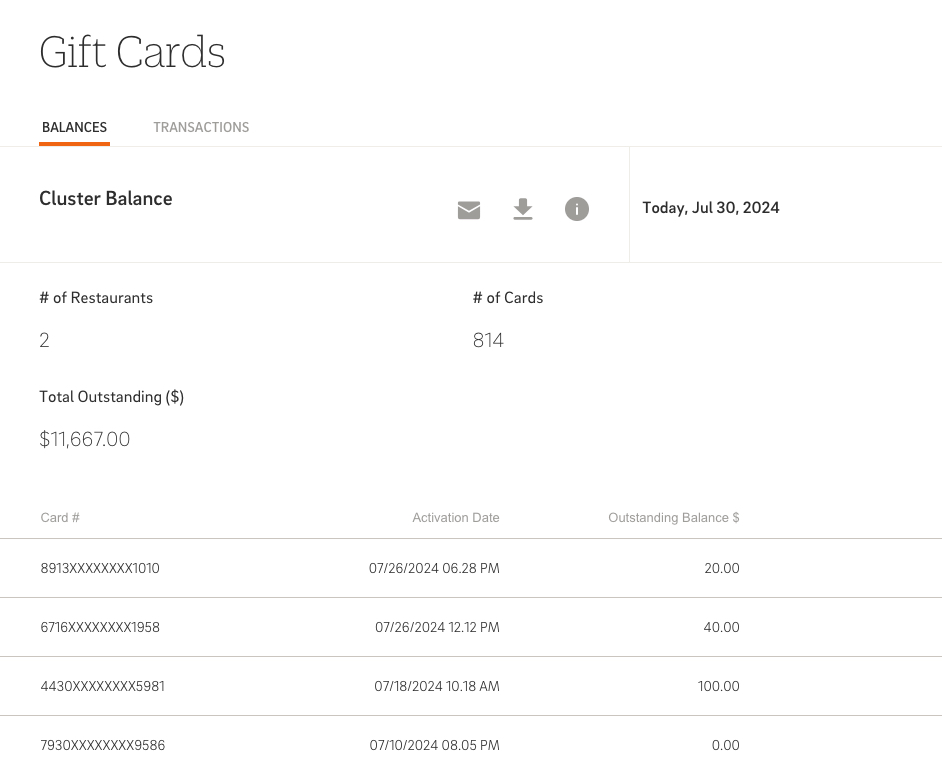
The Balances Report shows a list of all activated gift cards and their outstanding balances, with the total number of cards and the overall outstanding balance summarized at the top.
Key Metrics and Definitions:
Lets explore the key metrics included in the summary of the Gift Cards: Balances report:
- Number of Restaurants: Total number of restaurants in the cluster (displayed only if the restaurant belongs to a cluster).
- Cluster: A group of restaurants managed collectively under the same ownership or brand. Customers can use gift cards at any of the clustered locations. Clusters enable data aggregation and reporting across multiple locations, providing a comprehensive view of performance and transactions. For clustering assistance, contact CAKE Support at (855)696-2253.
- Number of Cards: Total number of cards which are activated.
- Total Outstanding Balance: Total outstanding balance of all the gift cards. The time filter does not apply to this since this is a current snapshot of the total outstanding balance.
Data Table:
The data table in the Gift Cards: Balances report consists of the following columns:
- Card #: First four and last four digits of the gift card.
- Activation Date: The date the gift card was activated.
- Outstanding Balance: The current balance remaining on the gift card.
Back to Top
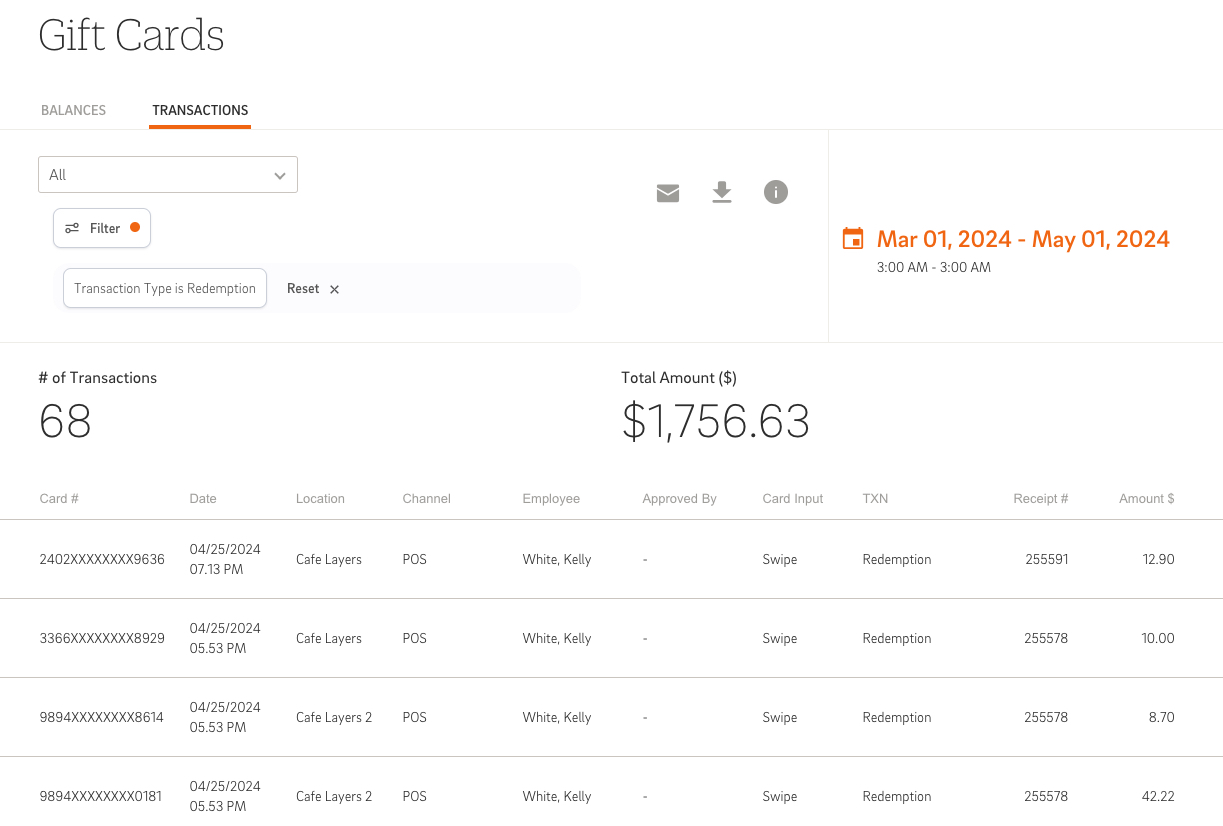
The Transactions report displays a summary of all gift card transactions for your restaurant for a given period.
Transaction Types:
The transaction types included in this report are listed below. Please note that you can filter by only one transaction type at a time. To change the transaction type displayed, use the 'Transaction Type is _' filter at the top of the report.
- Activation: The gift card is activated when cash is added for the first time.
- Reload: Subsequent cash reloads on an already active card.
- Redemption: Every time a gift card is used to pay for an order or to add value to another gift card.
- Cash Redemption: When a customer asks to get cash back for the total balance available on the card.
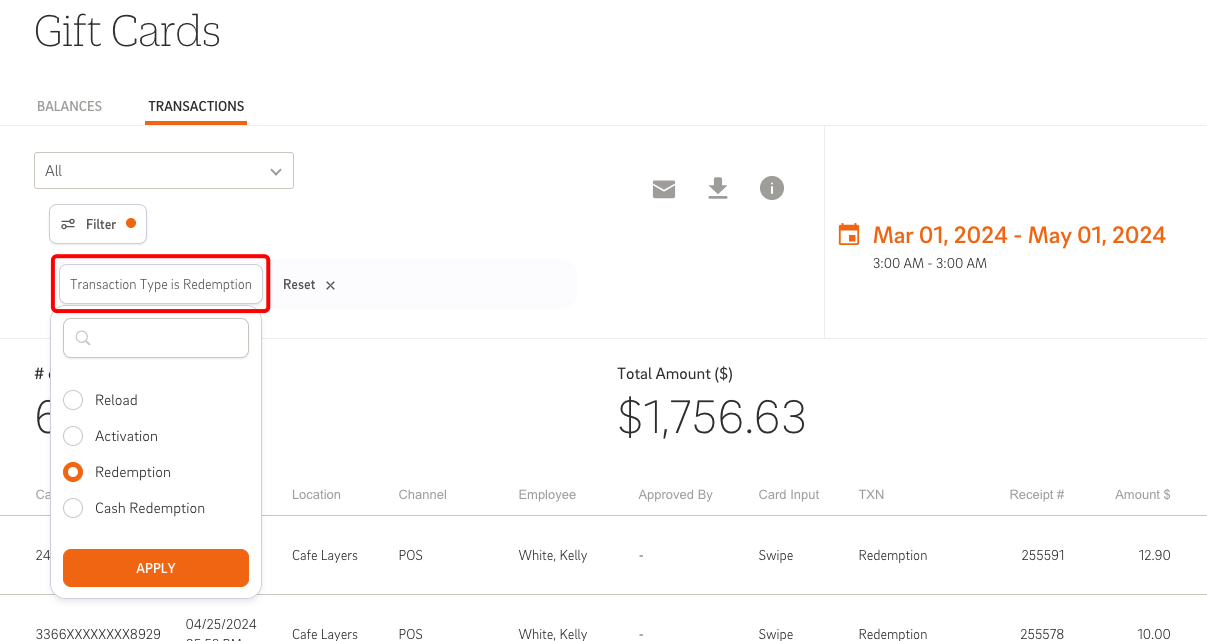
Key Metrics and Definitions:
Lets explore the key metrics included in the summary of the Gift Cards: Transactions report:
- # of Transactions: The total number of gift card transactions within the selected period.
- Total Amount ($): The total monetary value of all transactions.
Data Table:
The data table in the Gift Cards: Transactions report consists of the following columns:
- Card #: First four and last four digits of the gift card.
- Date: The date of the transaction.
- Location: The location where the transaction occurred.
- Channel: Indicates the origin of the orders (POS).
- Employee: The employee who handled the gift card transaction.
- Approved By: The employee who approved the transaction.
- Card Input: The method used to input the card (e.g., swiped, keyed).
- TXN (Transaction Type): The type of transaction (e.g., Reload, Redemption, Activation, Cash Redemption). Select the filter at the top of the report to change the transaction type (only one will display at a time).
The Gift Cards Report is a vital tool for managing and tracking gift card activities in your restaurant. By understanding the balances and transactions of gift cards, businesses can better manage their financials and enhance customer satisfaction. Utilize the detailed insights provided in the Balances and Transactions sections to ensure accurate and effective gift card management.



