Table of Contents
- Payments Report Introduction
- Payments: Credit Card Deposits
- Payments: Credit Card Transactions
- Payments: Credit Card Summary
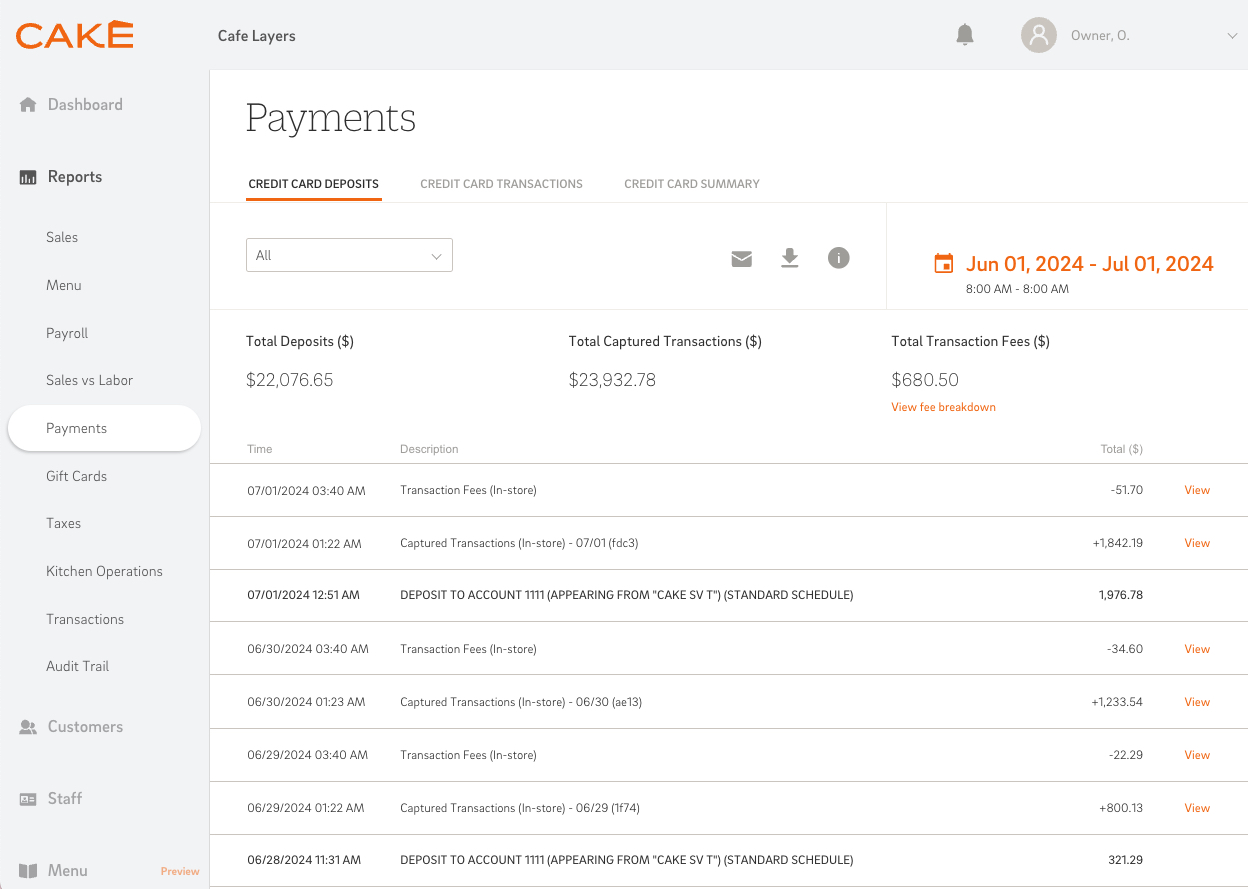
The Payments Reports section of the CAKE Reports is a resource for businesses to track and analyze credit card transactions, associated CAKE fees, and deposits. By providing detailed reports on in-store and online transactions, this section offers a comprehensive view of financial activities processed through CAKE Payments.
Key reports included:
- Credit Card Deposits: Provides a detailed breakdown of captured transaction batches, CAKE fees, and deposits, distinguishing between in-store and online transactions.
- Credit Card Transactions: Lists all POS (Point of Sale) and online transactions processed through CAKE Payments, detailing transaction types and statuses.
- Credit Card Summary: Offers a consolidated view of total sales, refunds, net amounts, gross sales, tips, CAKE fees, and more, providing a comprehensive overview of credit card transactions.
Back to Top
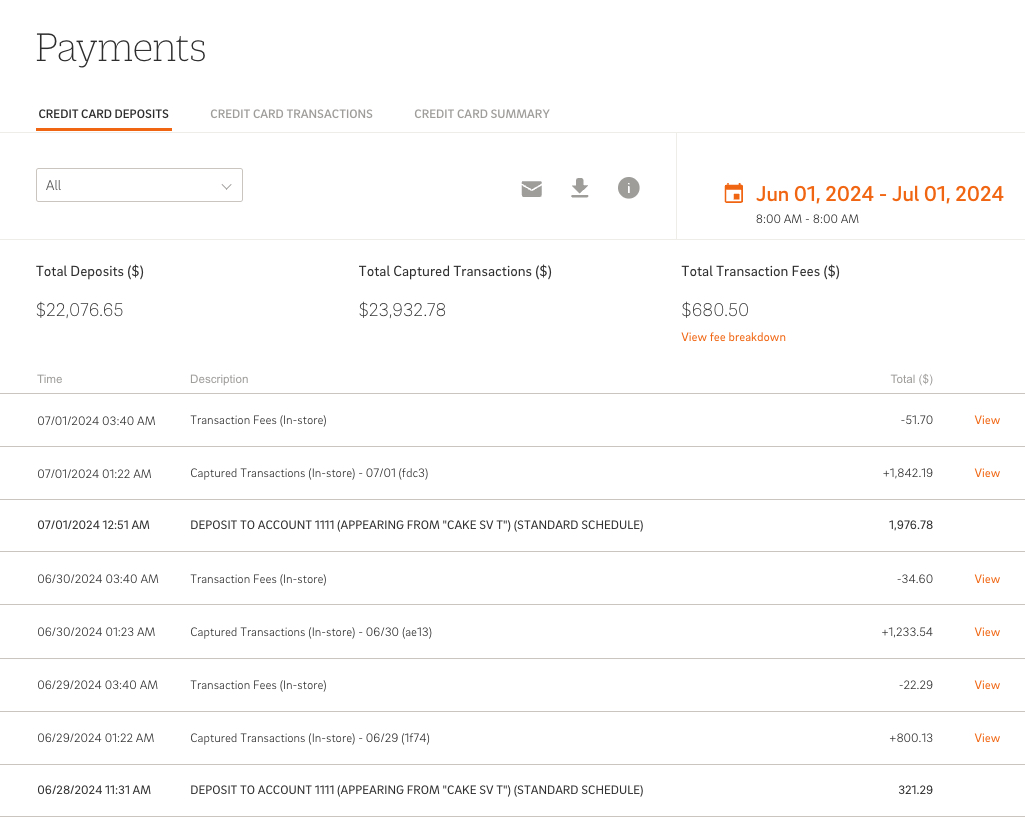
The Credit Card Deposits report provides a detailed breakdown of captured transaction batches, fees deducted from the account, and deposits to the bank account. This report distinguishes between in-store transactions from POS and kiosks and online transactions from online orders and cloud payments, providing clarity on the source of each transaction.
Key Metrics and Definitions:
Let's explore the key metrics included in the Payments: Credit Card Deposits Summary:
- Total Deposits ($): The total amount deposited into the bank account from credit card transactions for the set date range.
- Total Captured Transactions ($): The total amount of captured transactions for the set date range.
- Total Transaction Fees ($): The total amount of CAKE fees deducted from transactions for the set date range.
Data Table: The following line items will display on the report:
- Deposit to Account #### (Appearing From "CAKE SV T"): The total amount deposited into the bank account after CAKE fees have been deducted.
- Transaction Fees (In-store): The total amount of CAKE fees deducted for in-store captured transactions.
- Transaction Fees (Online): The total amount of CAKE fees deducted for online captured transactions.
- Captured Transactions (In-store): This represents the total value of captured transactions conducted in-store, including those processed through POS and Kiosk systems, per the close cash batch.
- Captured Transactions (Online): This represents the total value of captured transactions conducted online, encompassing transactions from Online Ordering and Cloud Payments platforms per batch. It's important to note that online transactions are independent of the close cash process and occur automatically.
- Accelerated Funding Fee: The total amount deducted for CAKE Payments Accelerated Funding fee.
- Chargeback: Displays the total amount of the chargeback, along with the associated CAKE fee.
- Chargeback Dispute Credit: Total amount of credited back when a chargeback is successfully disputed and won.
- CAKE Adjustment: Total amount credited back for a requested tip adjustment.
Headers for each line item on the report will include:
- Time: Timestamp of the description.
- Description: Line item type - Captured transactions, Transaction Fees, Deposit, etc.
- Total ($): Total amount of the line item.
Captured Transactions provide a detailed breakdown of in-store and online captured transactions, facilitating further analysis and reconciliation. The in-store and online captured transactions can be broken down for further insight by clicking on the orange “View” link to the right of the line.
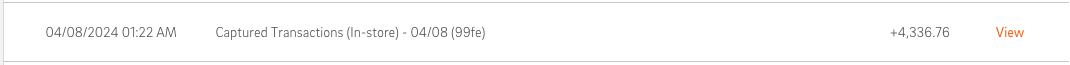
By clicking the “View” option, you can gain insight into the Credit Card Transactions included in the close cash batch.
Summary: Key Metrics and Definitions:
The summary at the top of the Captured Transactions breakdown will include:
- Total Transaction Count: Total number of captured transactions.
- Total Transaction Amount: Total value of captured transactions.
Transaction Details: Data Table:
The Transaction details section will provide a comprehensive list of every individual transaction included in the close cash batch. It will contain the following information for each transaction:
- Time: Timestamp of the captured transaction.
- Ref Number: Reference number of the transaction.
- Card Number: Card number used for the transaction.
- Card Type: Type of credit card used.
- Total ($): Total value of the transaction.
Understanding transaction fees is crucial for managing your business expenses. Here's a comprehensive guide to viewing and analyzing these fees in your payment reports.
Viewing Base Transaction Fees
To see the base transaction fees:
- Desktop Users: Hover over the orange "View Fee Breakdown" link located in the summary section under Total Transaction Fees ($).
- Mobile Users: Tap on the orange "View Fee Breakdown" link located under Total Transaction Fees ($).
This will provide you with your base transaction fees for card present and card not present transactions.
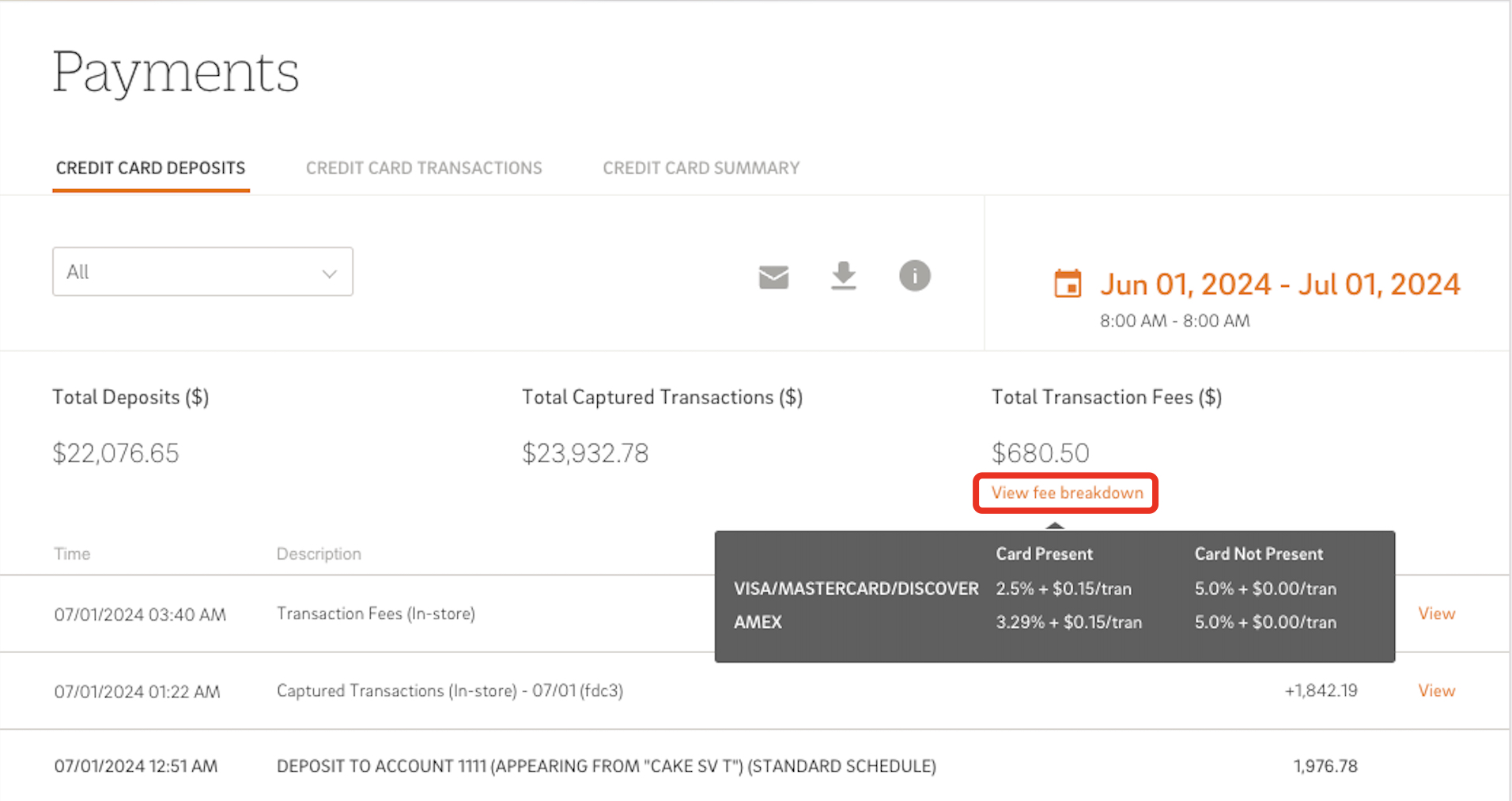
Transaction Fees Breakdown Per Captured Transactions Batch
Transaction fees are categorized into in-store and online batches. Here’s how to get a detailed breakdown of these fees:
- Detailed Breakdown: To view a detailed breakdown of the transaction fee amount, select the "View" option next to the transaction fee line.
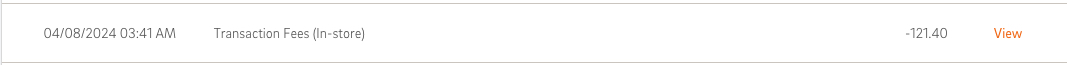
- Information Available: By clicking “View,” you can access:
- A summary of card present and card not present transactions.
- A detailed breakdown by card type (e.g., Visa, MasterCard, Amex).
- Base fee rates.
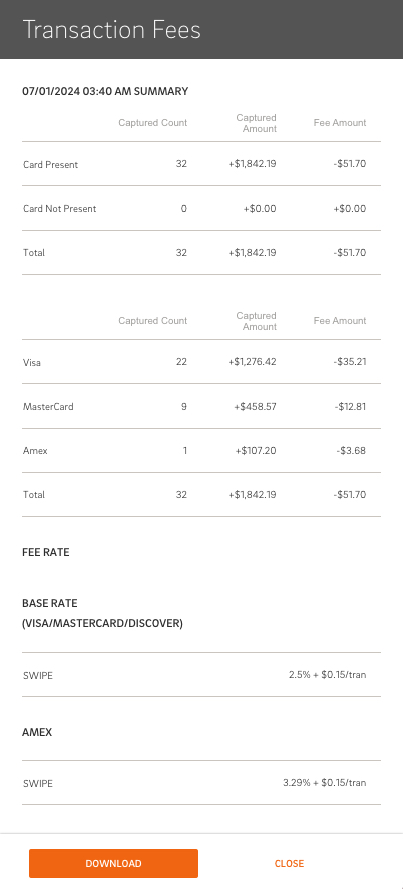
Key Metrics and Definitions:
The Transaction Fees breakdown will include the following information:
- Captured Count: Total number of captured transactions.
- Captured Amount: Total value of captured transactions.
- Fee Amount: Total fee amount.
- Card Present: Details of card-present transactions.
- Card Not Present: Details of card-not-present transactions.
- Fee Rate: Transaction fee rate.
- Fee Rate (Online): Online transaction fee rate.
- Base Rate: Base transaction fee rate.
- Visa/Mastercard/Discover: Fee breakdown by card network.
- Amex: Fee breakdown for American Express transactions.
- Swipe: Fee breakdown for swipe transactions.
- Keyed: Fee breakdown for keyed transactions.
- NOTE: Only payment types (swipe, keyed, etc.) used during the close cash period will be listed under the Base Rate section.
Additional Downloads
For easy export of the transaction fees and captured transactions, there is an orange download option available located at the bottom when viewing the additional insights. Click this to export an Excel (.XLS) file of the information being shown.Back to Top
The Credit Card Transaction report lists all the POS and Online transactions processed through your CAKE Payments account within the set date range.
Key Metrics and Definitions:
The summary on the report includes the following key metrics:
- Total CC Transactions (#): Total number of credit card transactions.
- Total Card Present ($): Total value of card-present transactions.
- Total Card Not Present ($): Total value of card-not-present transactions.
- Total Posted ($): Total value of posted transactions.
- Total Pending ($): Total value of pending transactions.
Data Table:
The data table lists all transactions within the set date range with the following information:
- Time: Timestamp of the transaction.
- Reference Number: Reference number of the transaction.
- Card Number: Card number used for the transaction.
- Card Type: Type of credit card used.
- Transaction Type: Type of transaction (EMV/Chip, NFC/Tap-to-Pay, Swipe, Keyed).
- Total ($): Total value of the transaction.
- Status: Status of the transaction (posted or pending).
Back to Top
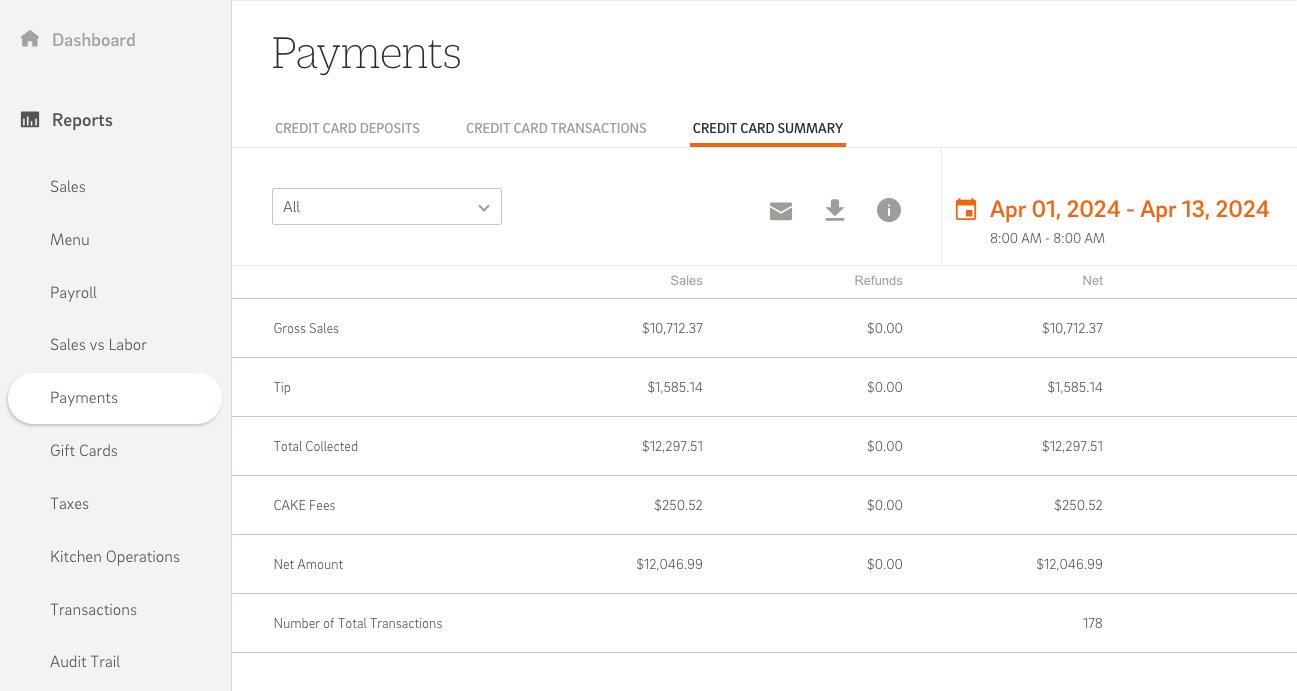
The Credit Card Transaction Summary report is a consolidated view of the mentioned fields in the Credit Card Transactions Report. The Summary can be filtered by In-store Transactions, Online Transactions, or All CC Transactions (POS, Online, Kiosk and Cloud Payments).
Data Table:
The data table consists of the following summary information for the set date range:
- Sales: Total sales amount.
- Refunds: Total refund amount.
- Net: Net amount after deducting refunds.
- Gross Sales: Total gross sales amount.
- Tip: Total credit card tip amount.
- Total Collected: Total amount collected (sales + credit card tips).
- CAKE Fees: Total CAKE transaction fees.
- Net Amount: Net amount after deducting CAKE fees.
- Number of Total Transactions: Total number of transactions.
Formulas:
- Gross Sales = Net Sales + Tax
- Total Collected = Gross Sales + Credit Card Tips
- Net Amount = Total Collected - CAKE Fees
The Payments Reports section within CAKE Reports serves as a valuable tool for businesses to gain insights into their credit card transactions, deposits, and associated fees. By offering detailed reports on both in-store and online transactions, this section provides a comprehensive overview of financial activities processed through CAKE Payments.Back to TopMastering CAKE Reports 


