Revenue Centers are a powerful tool that allows restaurants to track and analyze their sales across various service areas, types of service, and operational structures. By categorizing income from different parts of your business, Revenue Centers help you gain valuable insights, streamline operations, and optimize profitability. This guide covers everything you need to know about CAKE Revenue Centers, from their purpose and key features to configuration and management.
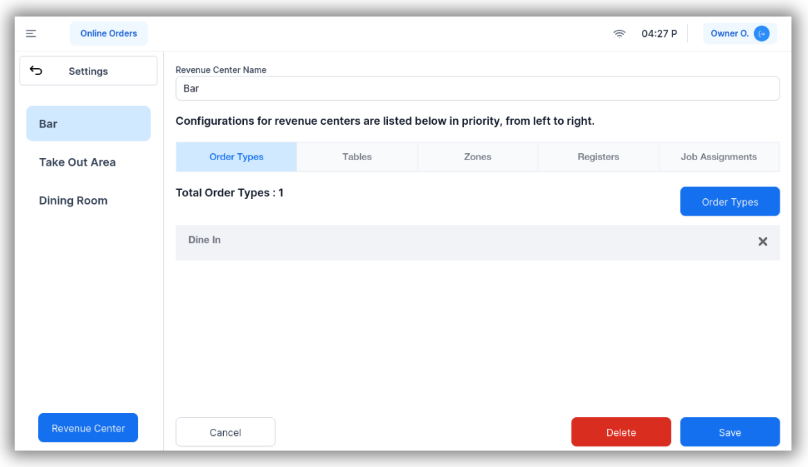
Table of Contents
- What is a Revenue Center?
- Key Features of CAKE Revenue Centers
- How to Configure Revenue Centers
- Managing User Permissions for Revenue Centers
- Next Steps: Enhancing Reports with Dayparts
A Revenue Center is a restaurant management tool that helps categorize and analyze income generated from specific service areas, tables, or types of service, such as dine-in or takeout.
Revenue Centers allow you to:
- Understand where your revenue comes from.
- Optimize services and operations.
- Make informed decisions to boost profitability.
In simpler terms, Revenue Centers help you organize and analyze your business’s income, making it easier to run your restaurant more effectively.
Track Sales Across Service Areas
Revenue Centers let you assign sales from specific service areas (e.g., dining rooms, bar seating) to distinct categories, providing clarity on how each area contributes to your revenue.
Service Differentiation
Separate sales by service type (e.g., dine-in, takeout, or delivery) for detailed insights into your restaurant's performance and to optimize operations.
Streamlined Reporting and Analysis
Organize financial data into clear categories for simplified reporting. This enables businesses to identify which areas or services are most profitable.
Customizable Setup
Configure Revenue Centers to align with your restaurant’s unique structure. Tailor them to service areas, tables, or registers for precision tracking.
Follow these steps to set up and manage Revenue Centers on your CAKE POS:
-
Navigate to Revenue Centers:
- From the Main Menu, go to Settings > Revenue Centers.
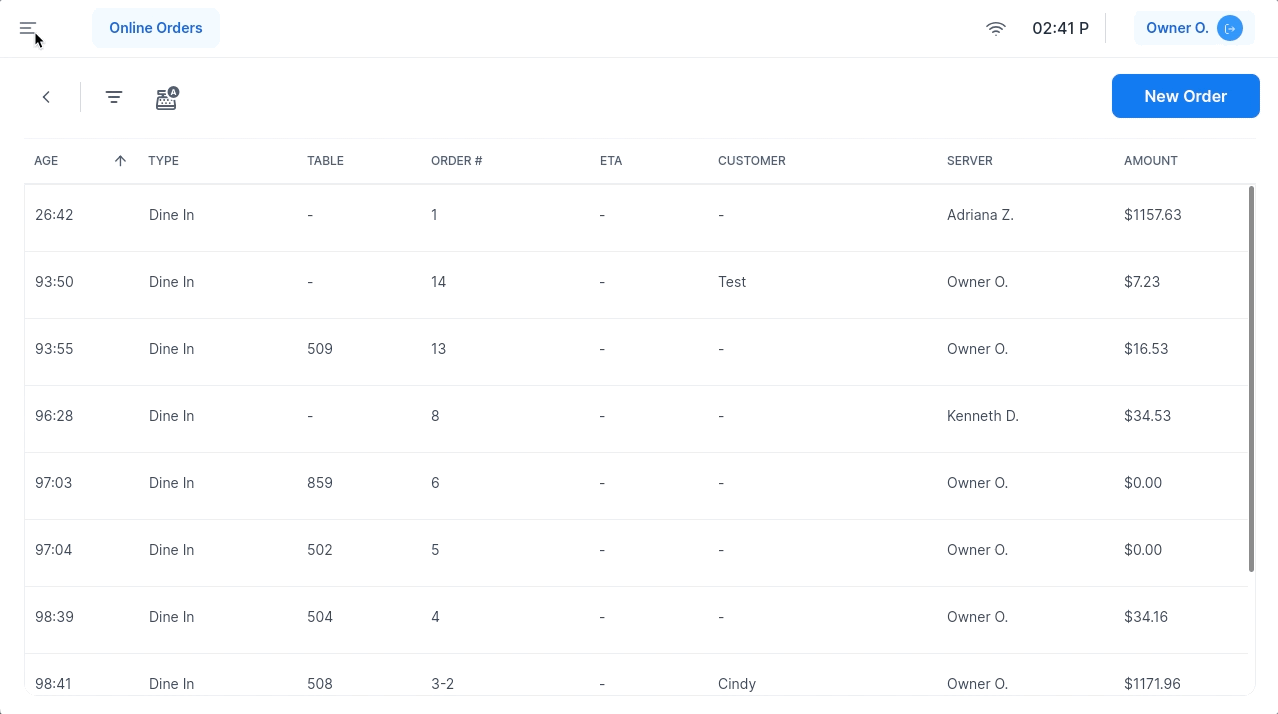
-
Create a New Revenue Center:
- Click the Revenue Center button at the bottom left of the screen to add a new Revenue Center.
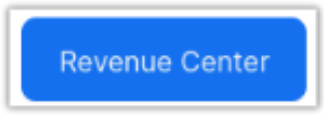
-
Name Your Revenue Center:
- Choose a name that reflects the service area or function (e.g., "Bar" or "Takeout").

-
Define Attributes:
- Assign specific order types, tables, zones, registers, or job codes to your Revenue Center.
- Example: A "Bar" Revenue Center could include bar-specific tables and the Bar register to track sales accurately.
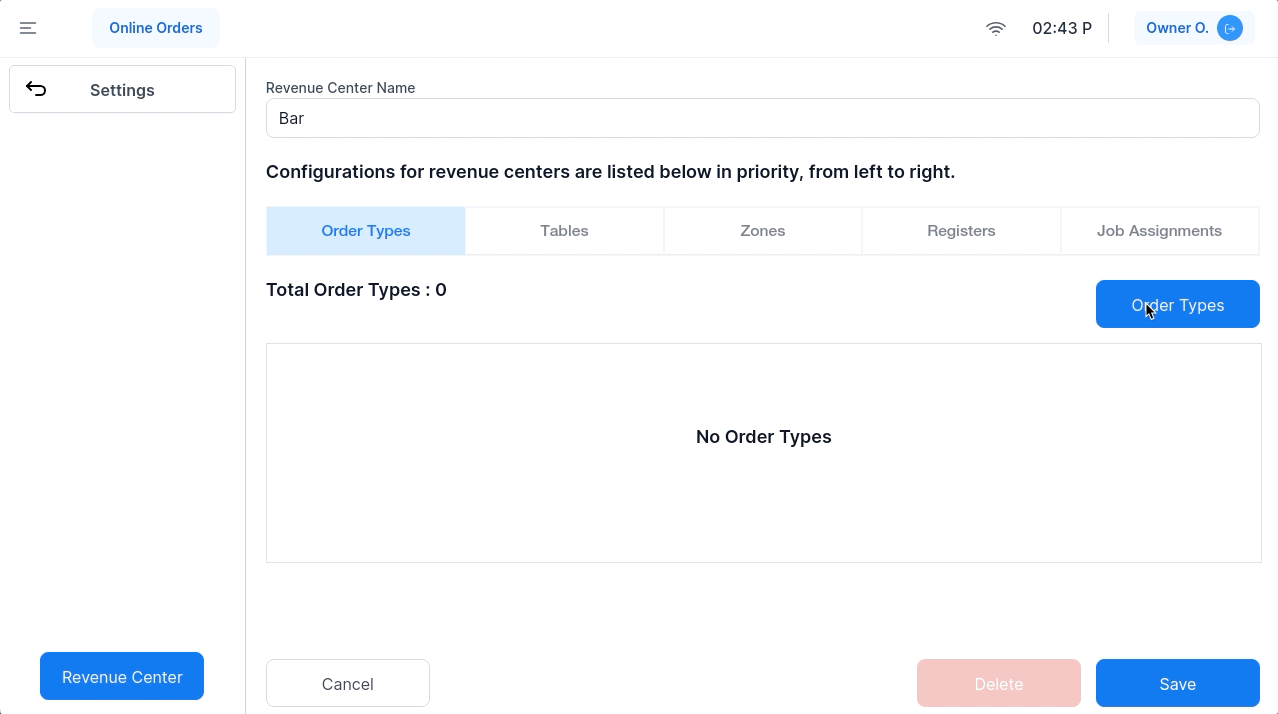
-
Save and Use:
- Ensure all attributes are assigned to prevent “undefined sales” in reports.
-
Access Revenue Center Reports:
- Log into the CAKE Admin Portal and navigate to Reports > Sales Report > Revenue Center Tab to view detailed data.
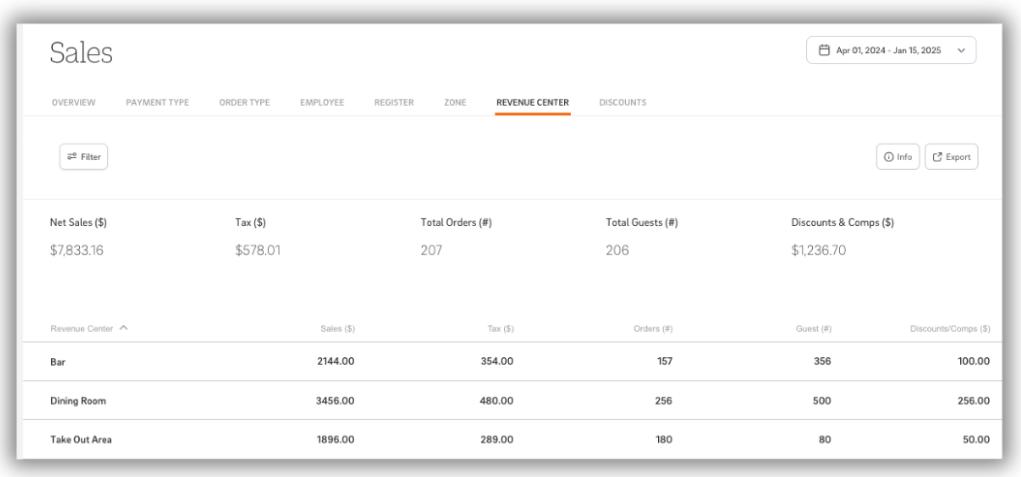
To allow specific users to configure Revenue Centers:
-
Access Admin Portal User Management:
- Log into the CAKE Admin Portal and go to User Management/Staff.
-
Add/Edit User Permissions:
- Click the staff member’s name to edit their user.
-
Enable Revenue Center Permissions:
- Under the Permissions tab, select Revenue Center Configurations (POS) under the Admin Portal Access permissions.
-
Grant User Access:
- Users with this permission can:
- Create Revenue Centers.
- Edit or delete Revenue Centers.
- Assign parameters to Revenue Centers.

To take your sales analysis even further, consider setting up Dayparts to track revenue based on specific time periods (e.g., breakfast, lunch, dinner).
Check out our guide on Setting Up Dayparts to enhance your reporting and gain even deeper insights into your restaurant’s performance.
By setting up Revenue Centers, you’re equipping your restaurant with a powerful tool to analyze, optimize, and grow your business efficiently. Get started today to unlock the full potential of your CAKE POS system!



