The Customer Display Settings in the CAKE POS system enable you to enhance the checkout experience by providing customers with the ability to sign electronically and add tips through a Customer Touch Display (CTD). This guide explains how to configure these settings to streamline transactions and improve convenience.
Table of Contents
- Accessing Customer Display Settings
- Customer Display Settings Overview
- Best Practices
- Quick Reference Table
To access the Customer Touch Display (CTD) System Options, follow these simple steps on your POS system:
- Go to the Main Menu.
- Select Settings.
- Navigate to System Options.
- Click on the Customer Display tab.
Once you’re on the Customer Display tab, you’ll have access to a variety of settings to customize your workflow.
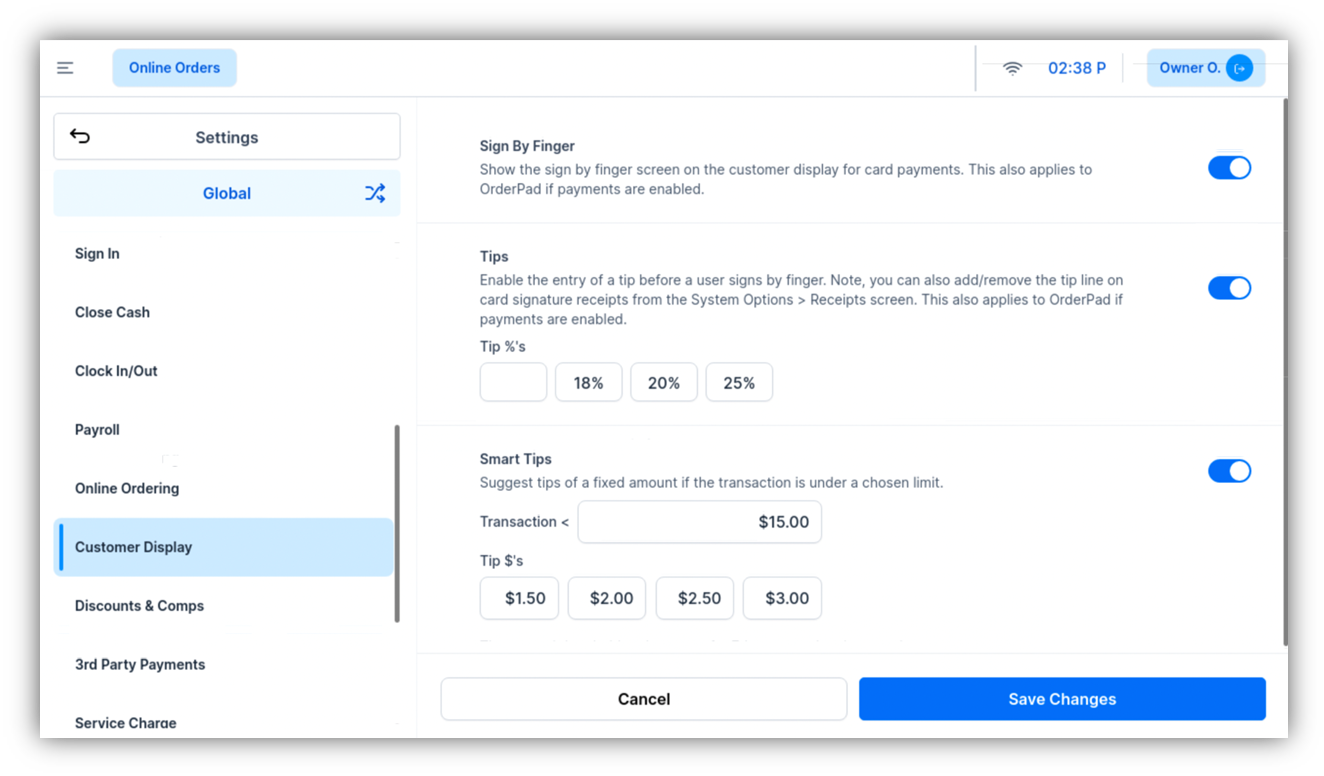
1. Sign By Finger
- What It Does:
- Allows customers to sign for their transactions directly on the CTD using their finger, eliminating the need for paper receipts.
- When to Enable:
- Use this feature if your POS system includes a Customer Touch Display.
- Benefits:
- Reduces paper usage.
- Speeds up the checkout process.
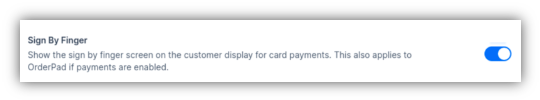
2. Tips Option
- What It Does:
- Enables customers to add a tip directly on the CTD before signing their receipt.
- Benefits:
- Streamlines tipping by integrating it into the electronic signing process.
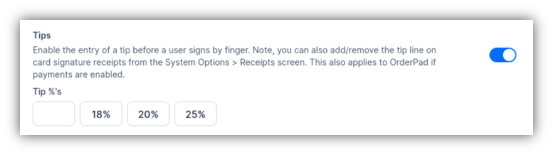
3. Smart Tips
- What It Does:
- Suggests fixed tip amounts for transactions under a specified limit.
- How to Configure:
- Enable the Tips Option.
- Set the transaction limit under which fixed tip suggestions will appear.
- Benefits:
- Makes tipping simpler for smaller transactions.
- Provides customers with predefined, reasonable tip options.
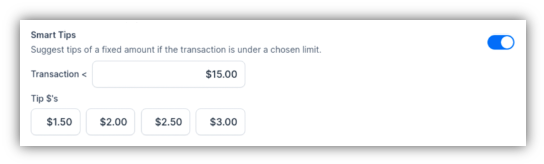
- Use Sign By Finger for Efficiency:
- This feature reduces paper waste and improves transaction speed.
- Enable Tips to Increase Revenue:
- Simplify the tipping process by making it accessible and convenient.
- Customize Smart Tips:
- Tailor tip suggestions to match your business model and average order size.
- Test Settings:
- Test the CTD interface to ensure customers find the signing and tipping process intuitive.
| Setting | Functionality | Recommendation |
|---|
| Sign By Finger | Allows customers to sign on the CTD, eliminating paper receipts. | Enable for faster, paperless transactions. |
| Tips Option | Enables tipping directly on the CTD before signing. | Turn ON to encourage and simplify tipping. |
| Smart Tips | Suggests fixed tip amounts for small transactions. | Customize to fit your average transaction size. |
By configuring the Customer Display Settings, you can enhance the customer experience, streamline checkout, and encourage tipping. Always click Save Changes after adjusting these settings. For further help, contact CAKE support via phone at (352)722-2253.
Review Discount & Comp Settings Next
Return to System Options Overview



