Table of Contents
- Kitchen Operations Report Introduction
- Kitchen Operations: Tickets by Station
- Kitchen Operations: Tickets by Fulfillment
- Kitchen Operations: Ticket Details
- Kitchen Operations: Item Details
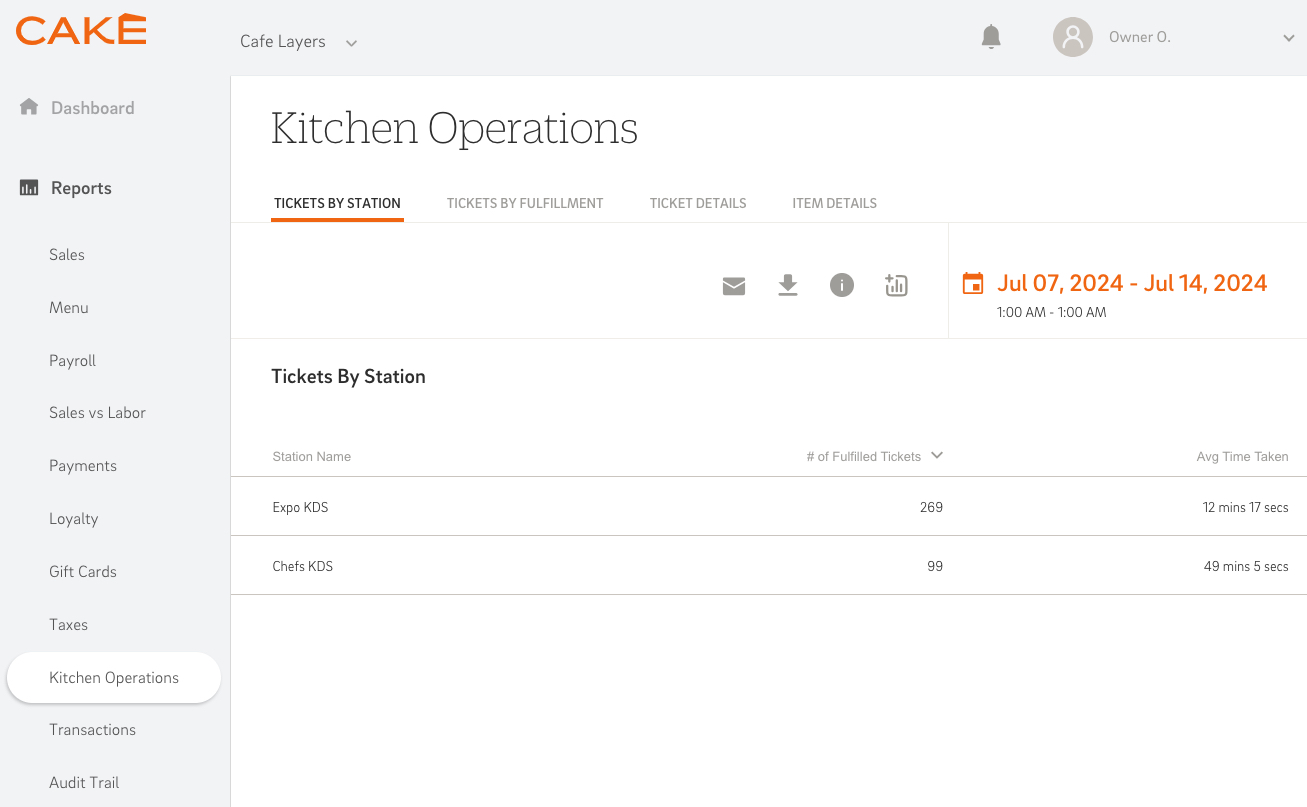
The Kitchen Operations Report provides detailed insights into the performance of CAKE Kitchen Display Systems (KDS). This report is essential for monitoring and optimizing kitchen operations, as it presents a comprehensive view of ticket and item data processed by the KDS.
Key reports included:
- Tickets by Station: Provides a detailed view of ticket data processed by the KDS, categorized by kitchen station, helping to understand station-specific performance.
- Tickets by Fulfillment: Offers insights into ticket processing efficiency at each station, highlighting the overall performance and fulfillment times.
- Ticket Details: Presents an in-depth overview of individual orders processed through the KDS, tracking their progress from creation to completion.
- Item Details: Delivers a thorough overview of individual items processed in the kitchen, including preparation times and fulfillment status.
Back to Top
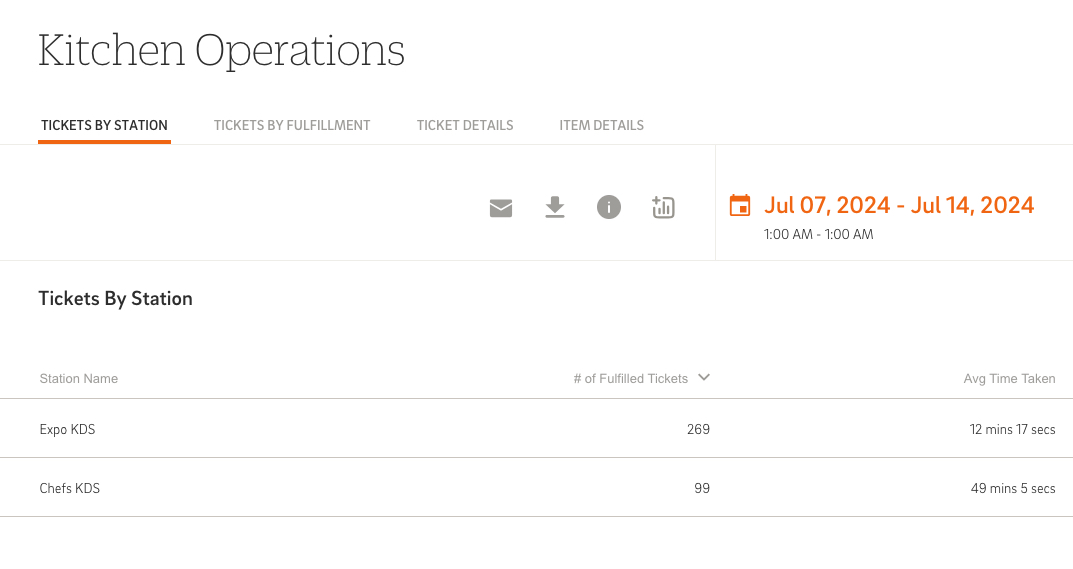
The Tickets by Station report offers an in-depth view of ticket data processed by the KDS, organized by station, allowing for a clear understanding of each kitchen station's performance.
Data Table:
The data table in the Tickets by Station report consists of the following columns:
- Station Name: Displays the name of the kitchen display station.
- # of Fulfilled Tickets: Indicates the total number of orders fulfilled at each station.
- Avg Time: Displays the average time to fulfill an order at each station.
NOTE: The data table is sorted by the "# of Fulfilled Tickets" column in descending order by default. However, all columns in the data table are sortable, allowing you to customize your view as needed.
Back to Top
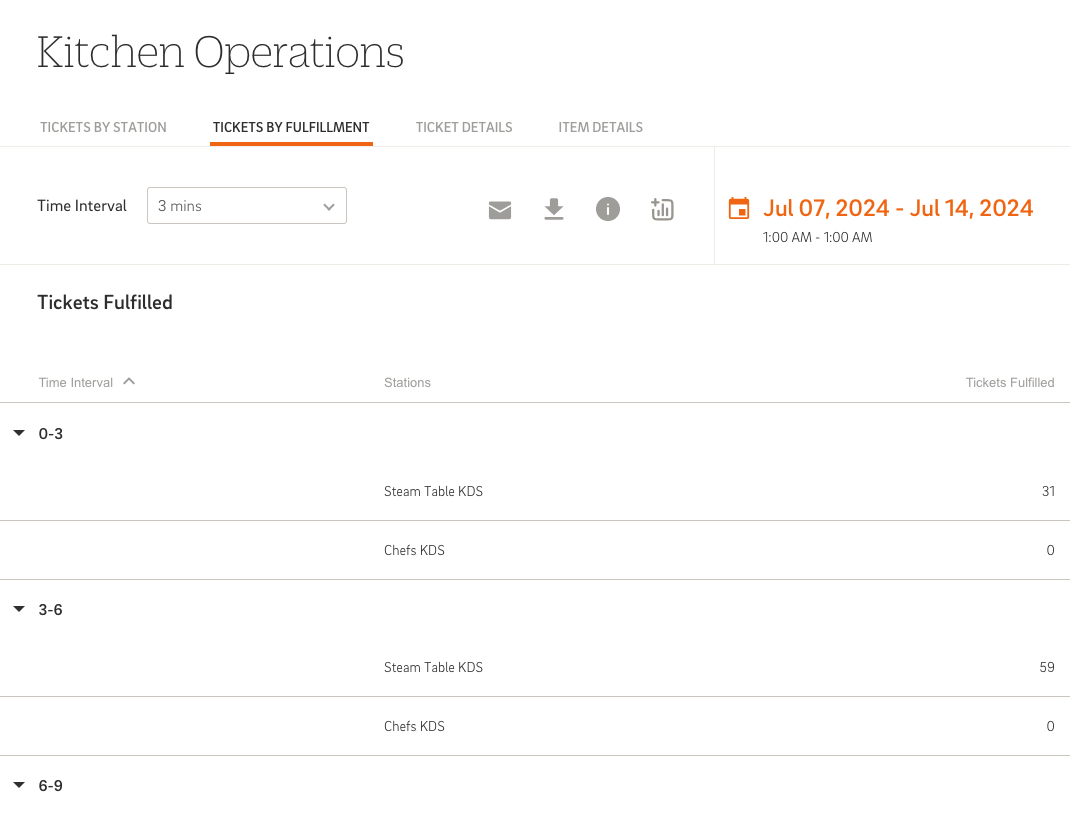
The Tickets by Fulfillment report provides a breakdown of the number of tickets fulfilled by each station within a specified time interval. It offers insights into how efficiently the kitchen handles the workload during different periods.
- Time Interval: Set a time interval by selecting the 'Time Interval' drop-down at the top of the report.
Data Table:
The data table in the Tickets by Fulfillment report consists of the following columns:
- Time Interval: Time grouped into intervals.
- Stations: Station name (Ex: Expo, Grill, Salad, etc).
- Tickets Fulfilled: Number of tickets fulfilled within the set time interval.
NOTE: The data table is sorted by the "# of Fulfilled Tickets" column in descending order by default. All columns are sortable, allowing for a customized view.
Back to Top
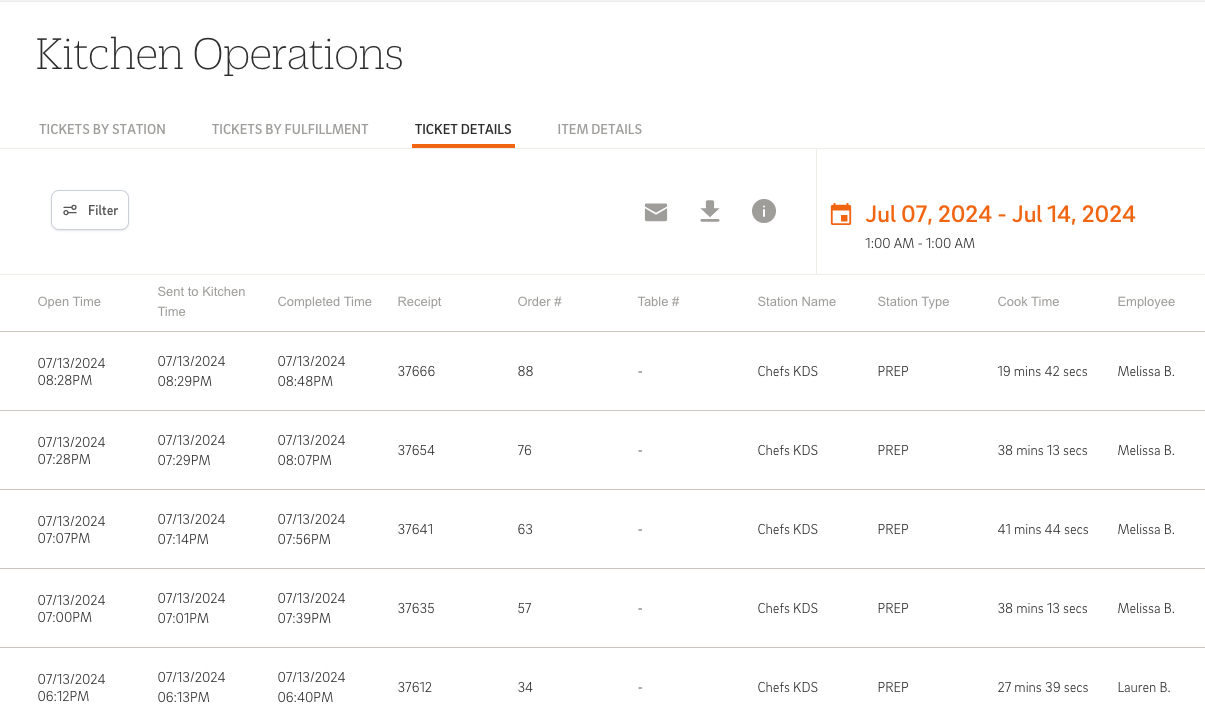
The Ticket Details report provides a detailed overview of orders processed through the KDS. Gain insights into the status and details of tickets as they move through the kitchen preparation and completion process.
Data Table:
The data table in the Ticket Details report consists of the following columns:
- Open Time: Displays the date and time when the order was created.
- Sent to Kitchen Time: Indicates the date and time the order was sent to the kitchen.
- Completed Time: Displays the date and time when an item or the entire order was fulfilled.
- Receipt: The receipt number for the order.
- Order #: The order number for the check.
- Table #: Table number attached to the check.
- Station Name: Displays the name of the kitchen display station.
- Station Type: Indicates whether the station is Prep or Expo.
- Cook Time: Displays the time taken to prepare the order or item.
- Employee: Server who sent the order to the kitchen.
Back to Top
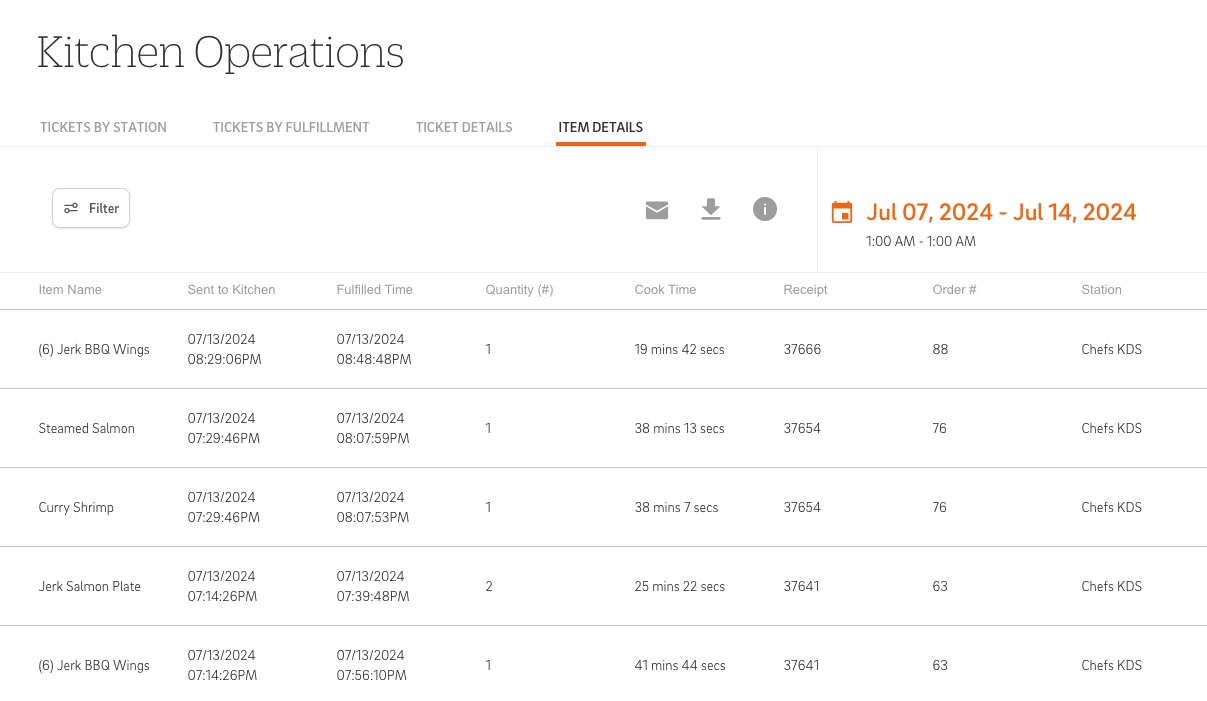
The Item Details report provides a comprehensive overview of items processed in the kitchen. Gain insights into the status and details of items as they are sent to the kitchen and prepared for service.
Data Table:
- Item Name: The name of the item.
- Sent to Kitchen: The date and time when the order was sent to the kitchen.
- Fulfilled Time: The date and time when the item was fulfilled.
- Quantity (#): The total count of the item that was sent to the kitchen.
- Cook Time: Item preparation time.
- Receipt: The receipt number the item was part of.
- Order #: The order number of the check.
- Station: Name of the kitchen display station where the item was prepared.
By utilizing this report, you can gain insights into item fulfillment, cook times, and other key metrics, enabling you to optimize kitchen operations and ensure a smooth and efficient dining experience for customers.



