Table of Contents
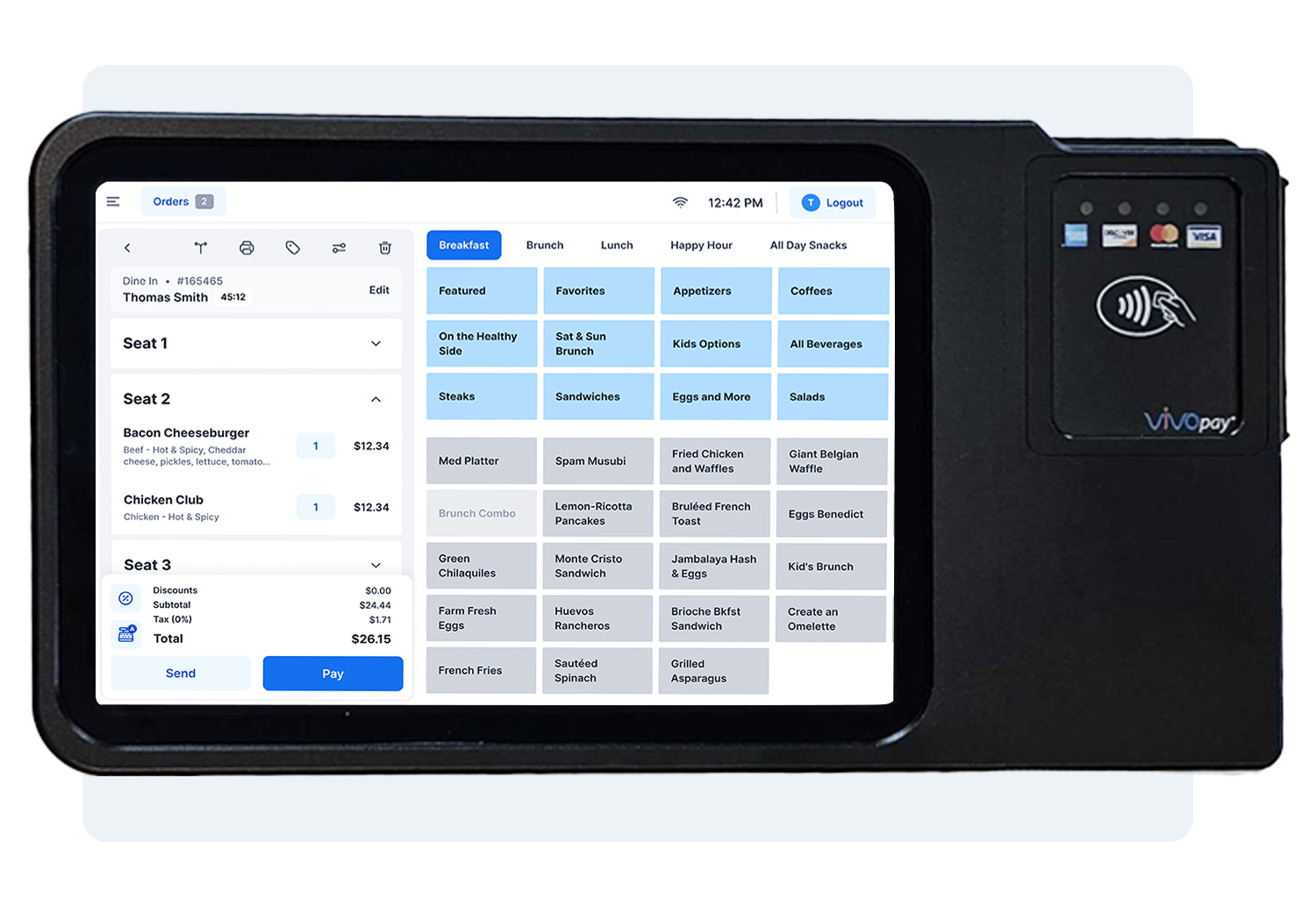
Discover the power of mobility and operational efficiency with CAKE OrderPad, a cutting-edge iPad-based Point of Sale (POS) solution designed to enhance table-side ordering and streamline your service operations.
Whether you're tackling long lines or maximizing table turnover, CAKE OrderPad empowers your staff with tools to deliver seamless, efficient, and error-free service.
Key Features of CAKE OrderPad
Here's why CAKE OrderPad is a game-changer for your business:
-
Built for Line Busting: While having a line out the door is a dream for most owners, navigating through it efficiently is crucial. CAKE OrderPad is the ultimate solution for handling peak quick service restaurant rushes. This intuitive iPad app is your go-to tool during busy times, enabling you to serve customers seamlessly.
-
Instant Table Side Order Entry: For full-service restaurants, the key to profitability lies in maximizing table turnover. CAKE OrderPad empowers your staff to streamline table turns and minimize order errors. Wait staff can take orders directly from the table and transmit them to the kitchen promptly. With the most up-to-date menu at their fingertips, CAKE OrderPad significantly reduces order discrepancies.
-
Seamless Connection with CAKE Point of Sale: CAKE OrderPad seamlessly integrates with your existing CAKE Point of Sale system. Any updates made on the POS are instantly reflected on the OrderPad, and vice versa. The OrderPad shares the same user-friendly interface as CAKE Point of Sale, eliminating the need for additional training. Your team can effortlessly adapt and enhance their efficiency.
Before diving into the world of CAKE OrderPad, it's crucial to meet specific requirements:
Activation Requirements
To begin using CAKE OrderPad, you’ll need the following:
- Activation Fee: Purchase the activation fee in the CAKE Shop. This fee includes a vital Access Point, a Wi-Fi extender that ensures a stable connection for your OrderPads.
- OrderPad Subscriptions: Purchase a subscription for each OrderPad you plan to use.
Hardware Essentials
Key hardware components include:
- iPad: The central device for the OrderPad system.
- Bluetooth Reader (Optional): If you want to process payments directly on the OrderPad.
- nClose Case: Integrates the iPad and Bluetooth Reader for a sleek, functional setup.
You can purchase these components bundled in the CAKE Shop or source your iPad from other vendors while buying the Bluetooth Reader and Vault Connect2 Case separately.
Compatible iPads
CAKE OrderPad supports any iPad capable of running the latest iOS version. Popular models include:
- iPad Mini 2–6 (Note: The Vault Connect2 Case in the CAKE Shop houses the iPad Mini 6.)
- iPad Air 1–2
Accessing the CAKE Shop
- Log in to the CAKE Admin Portal: Use your credentials to access the portal.
- Click the Shop Icon: Explore the available products and services.
Step-by-Step Purchasing Guide
- Specify POS Station: In the pop-up, select "POS Station" when prompted.
- Choose OrderPad: From the dropdown menu, select "OrderPad - Sign up and/or Purchase OrderPad Supporting Hardware," then click Next.
- Fill Out the Request Form: Provide all necessary details in the additional hardware/services request form.
- Review and Confirm: Ensure all hardware and service selections are accurate and specify the desired quantity.
- Agree to Terms: Carefully review and accept the terms and conditions.
- Finalize Your Purchase: Confirm the total cost, sign off, and complete your transaction.
Embrace the future of restaurant service with CAKE OrderPad. From conquering long queues to optimizing table turns, this solution empowers your staff, reduces errors, and seamlessly integrates with your existing POS system. Elevate your service standards and operational efficiency with CAKE OrderPad today.
CAKE OrderPad Setup: Onboarding Guide



