Effectively managing and declaring tips is crucial for smooth operations and compliance with local and federal laws. Below is a streamlined guide to help staff enter, manage, and declare tips using the CAKE POS system
Efficient tip entry ensures accurate reporting and proper payout for both staff and the business.
- CAKE POS allows staff to enter tips at any time during their shift.
- Tip entry is not required to close a check, enabling servers to quickly move to the next order.
- Important Reminder: All tips must be entered before the end of the day. Once the restaurant closes cash, any unentered tips are lost.
Entering Credit Card Tips
The CAKE POS system provides two methods for entering credit card tips, depending on how the customer pays and selects their tip.
Scenario 1: Entering a Tip from a Printed Receipt
If a customer writes their tip on a printed receipt, the employee must manually enter the tip into the POS system.
- Steps to Enter a Tip from a Printed Receipt:
-
- Tap Main Menu and select Tips.
- The Tips Page will display all paid-out transactions from the shift.
- Use the search bar at the top to locate specific transactions.
- Select the desired transaction; it will highlight in blue.
- Enter the tip amount from the receipt and tap Add Tip.
- Note: Only enter the tip amount; the POS will automatically calculate the new total.
- If no tip was left or the tip was left in cash, select No Tip.
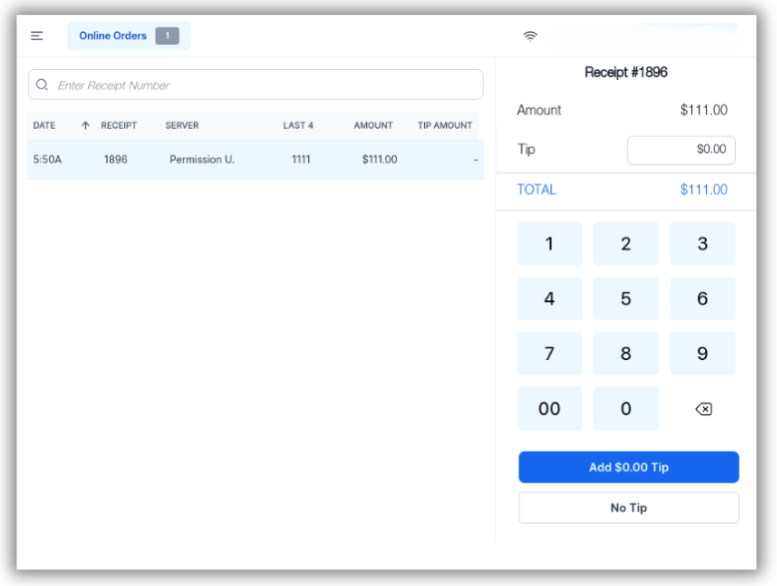
If a customer pays at the POS using the Customer Touch Display (CTD), they will be prompted to select their tip amount during the transaction.
-
- The customer taps, inserts, or swipes their card on the CTD to initiate payment.
- The screen prompts the customer to select a tip amount.
- After selecting a tip, they will be asked whether they want a printed or texted receipt.
- The tip is automatically added to the transaction and recorded in the POS.
Key Differences:
- Employees do not need to manually enter tips when the customer selects a tip on the CTD.
- The entered tip will be visible under the Tips tab for review.
Declaring Tips
Declaring tips is a legal requirement enforced by the Internal Revenue Service (IRS). Employers and employees must adhere to local and federal laws regarding tip declaration. Ensure your team is well-informed about these regulations.
Scenarios for Tip Declaration
- Scenario 1: Both Credit Card and Cash Tips Are Paid Per Shift
- Staff must declare 100% of credit card tips and 100% of cash tips at the end of their shift.
- Scenario 2: Credit Card Tips Are Paid Per Pay Period, Cash Tips Are Paid Per Shift
- Staff must declare 100% of cash tips daily.
- Credit card tips, paid with paychecks, are reported to the IRS.
How to Declare Tips on the CAKE POS
- At the end of your shift, clock out by going to Main Menu > Clock In/Out.
- A screen will prompt you to declare your tips.
- Enter the total tips (cash and/or credit card) and tap Submit Tips.
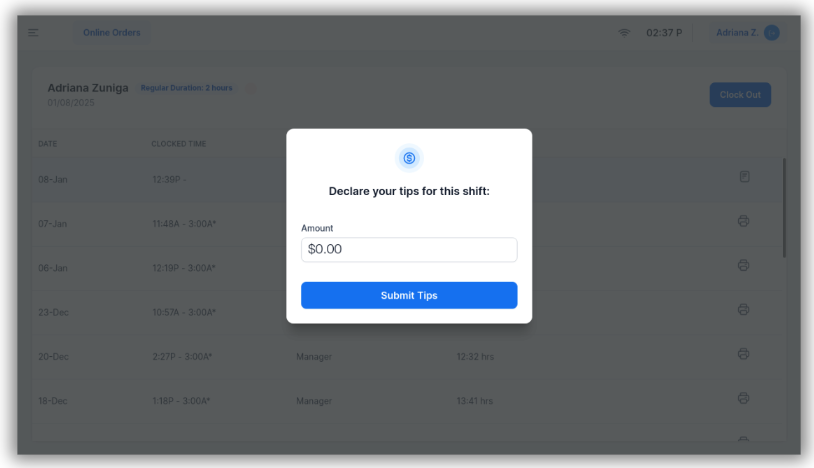
Pro Tips for Managing Tips
- Staff should aim to enter credit card tips promptly to avoid discrepancies at the end of the shift.
- Review the Cake Dashboard: Payroll Report for an overview of declared and processed tips.
- Regularly educate staff about the importance of tip compliance to avoid IRS penalties.
By following this guide, staff can ensure efficient tip handling and maintain compliance with all applicable regulations.
The next article we recommend for:



