Table of Contents
- Audit Trail Report Introduction
- Audit Trail: Transfer Report
- Audit Trail: Timesheet Audit Report
The Audit Trail report assists in monitoring changes and ensuring accountability within your restaurant. It helps in tracking order transfers and timesheet modifications, which are crucial for operational transparency and accuracy.
The reports included in this section are:
- Transfer Report: Tracks items and orders transferred between tables or servers.
- Timesheet Audit Report: Records changes made in the timesheets section for staff.
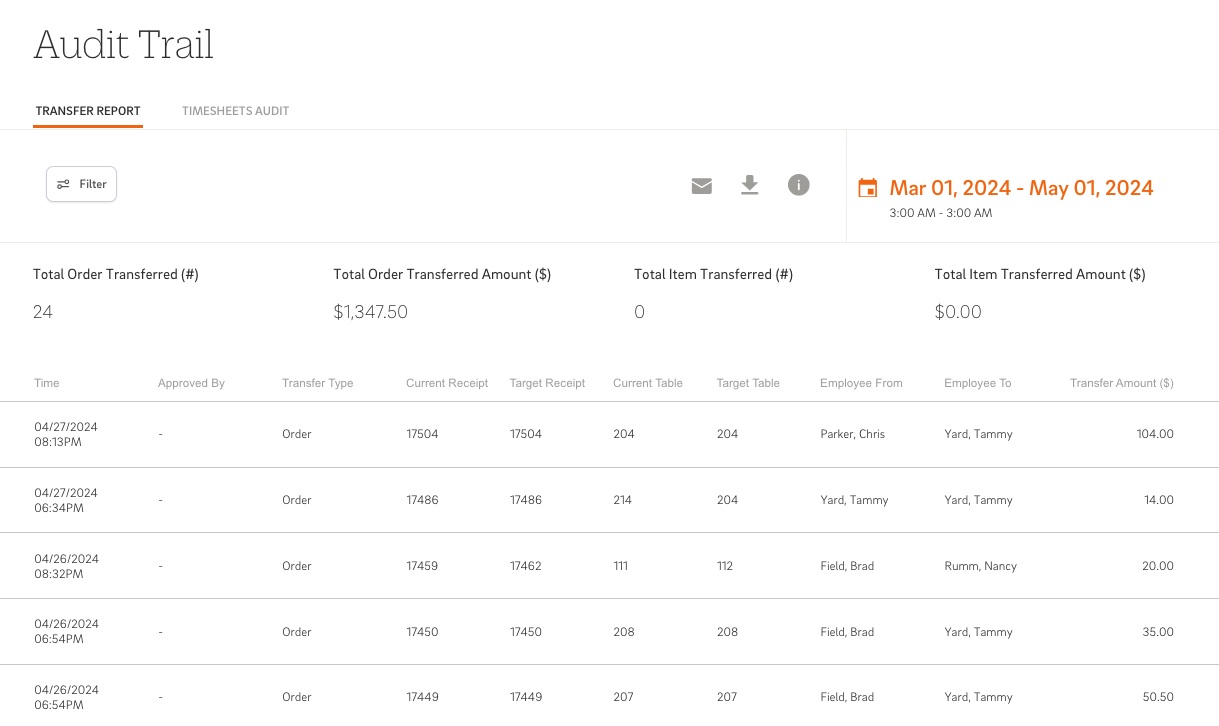 The Transfer Report tracks items and orders which have been transferred to and from a table or server.
The Transfer Report tracks items and orders which have been transferred to and from a table or server.
Key Metrics and Definitions:
Lets explore the key metrics included in the summary of the Audit Trail: Transfer report:
- Total Order Transferred (#): The total number of order transactions within the selected date range.
- Total Order Transfer ($): The total amount in dollars transferred with the order transfer (excluding additional charges like tax, service charge, discounts).
- Total Item Transferred (#): The total number of items transferred within the selected date range.
- Total Item Transfer ($): The total amount in dollars transferred with the item transfer (excluding additional charges like tax, service charge, discounts).
Data Table:
The data table includes the following columns:
- Date: Date and time of the transfer.
- Approved By: Name of the employee who approved the transfer.
- Transfer Type: Indicates whether it is an Order Transfer or Item Transfer.
- Current Receipt: Receipt number of the order from which items/orders are being transferred.
- Target Receipt: Receipt number of the order to which items/orders are merged or moved.
- Current Table: Table number of the order from which items/orders are being transferred.
- Target Table: Table number of the order to which items/orders are merged or moved.
- Employee From: Employee who transferred the order.
- Employee To: Employee who received the order.
- Transfer Amount: Total transferred item amount ($) or order amount ($).
Back to Top
The Timesheet Audit Report tracks changes made in the Timesheets section in Staff.
Data Table:
The data table in the Timesheet Audit Report consists of the following columns:
- Date: Date and time stamp of the timesheet edit.
- Type: Indicates Shift, Break, or Meal.
- Action: Indicates Create, Time In Edit, Time Out Edit, Role Change, Delete, Declare Tips Change.
- Edited By: User (employee name) who made the modification.
- Edited User: The employee (name) record that was edited.
- Original Time In: Actual clock-in time.
- Modified Time In: Amended clock-in time.
- Original Time Out: Actual clock-out time.
- Modified Time Out: Amended clock-out time.
- Original Job: The job role the employee clocked in for.
- Modified Job: Amended job role.
- Original Tip Amount: Actual tip amount ($).
- Modified Tip Amount: Amended tip amount ($).
The Audit Trail Report is a vital tool for managing and tracking changes within your restaurant. By understanding the transfers and timesheet edits, businesses can ensure operational transparency and maintain accurate records. Utilize the detailed insights provided in the Transfer Report and Timesheet Audit Report to ensure effective management and accountability.



