Online Ordering (OLO) with CAKE—your go-to solution for streamlining online takeout and delivery orders. Whether you're a small café or a bustling restaurant, this powerful tool integrates seamlessly with your existing CAKE Point-of-Sale (POS) system to create a smooth online ordering experience for you and your customers. Let’s dive in!
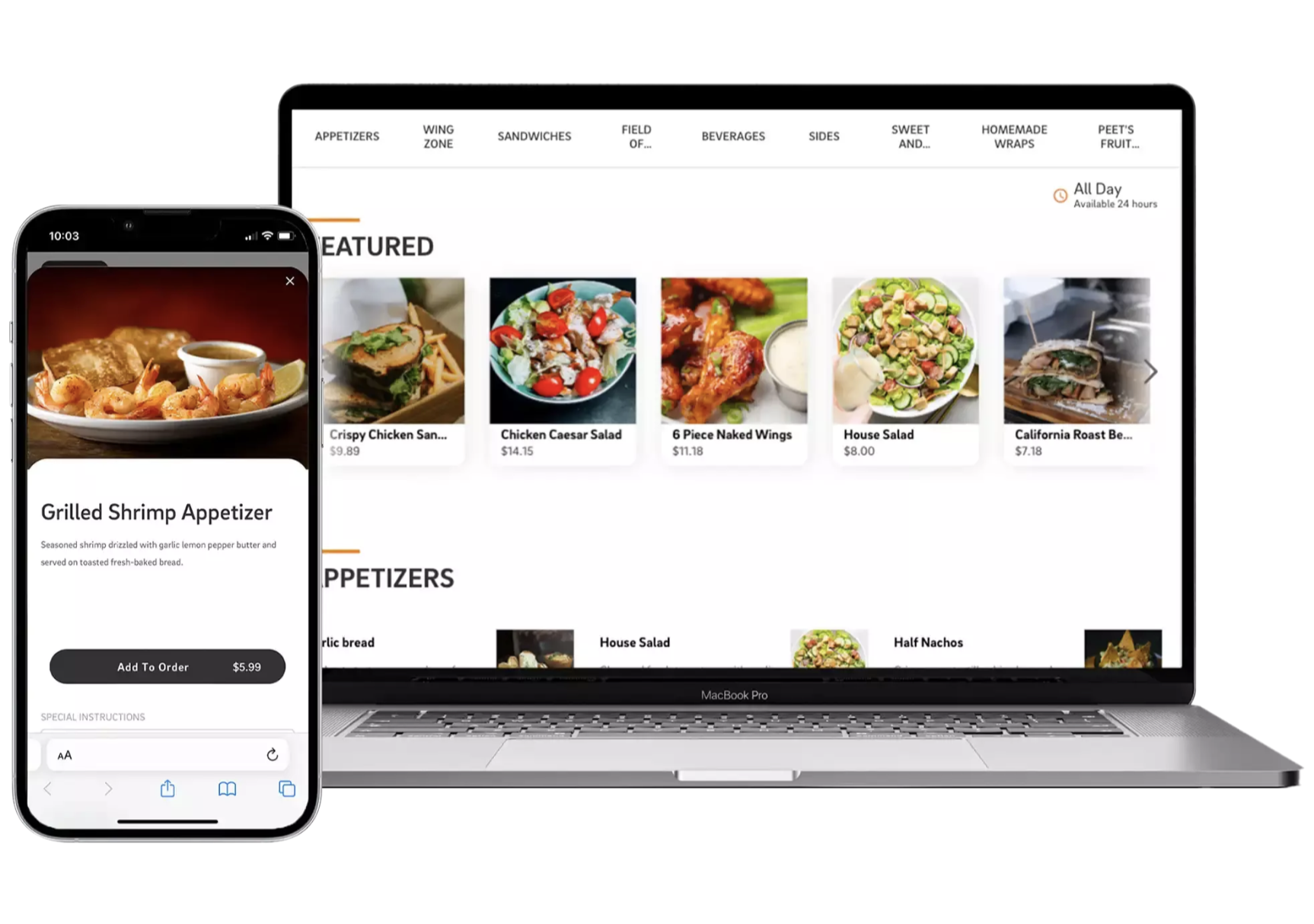
Table of Contents
- What is Online Ordering?
- Features of Online Ordering
- Benefits of Using Online Ordering
- How to Set Up Online Ordering
Online Ordering (OLO) is a powerful system that brings your restaurant's menu to life online, allowing customers to seamlessly place takeout and delivery orders. It integrates directly with your menu, ensuring that your online offerings always match your in-store selections. With OLO, your restaurant gets a unique online ordering link that makes it easy for customers to browse, customize their orders, and pay—all in one place. Meanwhile, you maintain full control over your menu, order availability, and approval process.
Here’s a closer look at what makes Online Ordering so effective:
1. Menu Sync
-
- Automatically updates your online menu when changes are made to the menu.
- Create a dedicated menu for OLO in Menu Admin to control categories, items, and availability.
2. Payment Integration
-
- Accepts credit card payments through CAKE Payments.
- CAKE Gift Cards are accepted.
- Customers can tip directly through the payment interface.
3. User Accounts
-
- Customers can create accounts to save their details and view past orders, ensuring a faster checkout experience in the future.
- The CAKE Loyalty feature integrates with OLO, giving customers a seamless way to earn points.
4. Convenient Access
-
- Each restaurant gets a custom online link that can be shared on social media platforms, enabling customers to easily find and order from your menu.
5. Orders Sync to POS
-
- Online orders flow directly into your CAKE POS, allowing staff to review and approve them in real time.
Here’s how Online Ordering can elevate your business:
- Additional Ordering Avenue
- Broaden Accessibility: Customers can place orders directly through your custom online link, opening up an additional revenue stream.
- Convenience for Customers, Efficiency for You: By giving customers the ability to order online, you reduce phone call volume, streamline your order-taking process, and eliminate the risk of miscommunication.
- Customization
- Build a Dedicated Online Ordering Menu: Use Menu Admin to create a menu tailored specifically for OLO, ensuring only the items and categories you want to display are available online.
- Highlight special items or promotions.
- Exclude restricted items like alcohol, if necessary.
- Revenue Growth
- Cross-Selling Opportunities: Encourage customers to add appetizers, desserts, or drinks with built-in prompts during checkout, boosting your average order size.
- Attract New Customers: Online ordering can appeal to tech-savvy diners or those seeking quick, convenient solutions, helping you reach a broader audience.
- Enhanced Customer Satisfaction
- Streamlined Experience: The user-friendly interface, combined with saved accounts for faster reordering, ensures customers have a seamless and enjoyable experience, increasing loyalty and repeat business.
- Improved Staff Efficiency
- Reduce time spent taking phone orders by allowing online orders to sync directly to your POS system, freeing up your team to focus on preparing food and serving dine-in guests.
Getting started is simple. Follow these steps:
- Confirm CAKE Payments
- Ensure your restaurant is using CAKE Payments for credit card processing.
- Not using CAKE Payments yet? You can apply specifically for Online Ordering credit card processing.
- Create an Online Menu
- Use Menu Admin to design your Online Ordering menu:
- In the Availability tab, create your OLO menu.
- Set menu availability (days/hours) based on your business hours.
- Select categories to display.
- Ensure Compliance
- Make sure your menu complies with local regulations (e.g., excluding alcohol if required).
- Submit a Request
For detailed instructions, check out our Activate Online Ordering Guide.
Ready to take your online ordering game to the next level? Start with Online Ordering and enjoy streamlined processes, happier customers, and increased revenue.
Let Online Ordering be the secret ingredient to your restaurant’s success!
Online Ordering with CAKE: Navigation Page



