Boost your sales and enhance the customer experience with CAKE’s Cross-Selling feature. This tool lets you recommend additional items to customers during the checkout process, helping them discover new favorites and increasing your average order size.
Table of Contents
- What is Cross-Selling?
- How to Access the Cross-Selling Feature
- Creating a Cross-Sell Group
- How Cross-Selling Works for Customers
The Cross-Selling feature allows you to configure item recommendations that appear to customers as they place online orders. This feature:
- Helps customers discover new items they might enjoy.
- Provides a quick way for customers to add complementary items to their order.
- Encourages upselling, increasing your overall revenue.
Follow these steps to access and manage Cross-Selling in your Admin Portal:
- Log into Admin Portal.
- Select the Menu Admin icon.
- On the left-side menu, navigate to Promotions > Cross-Selling.
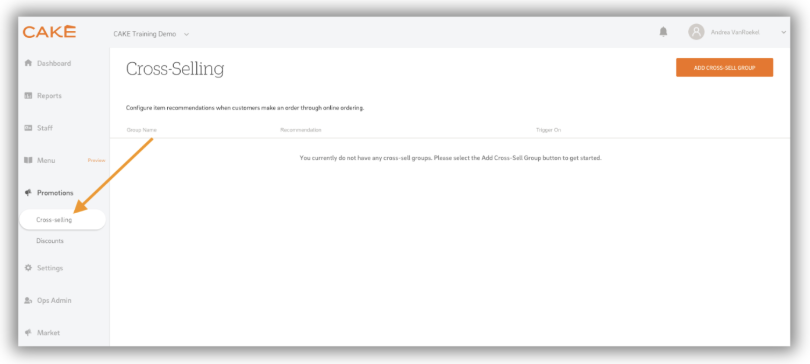
To set up your recommendations:
- On the Cross-Selling page, click the Add Cross-Sell Group button to create your first group.
- Set your desired name for the group.
- Select the items you want to recommend to your customers.
- You can add as many items as you’d like to this group.
- During the checkout process, the system will randomly display 6 items from your selected list as recommendations.
Example: Add popular beverages, snacks, or desserts that pair well with your main menu items.
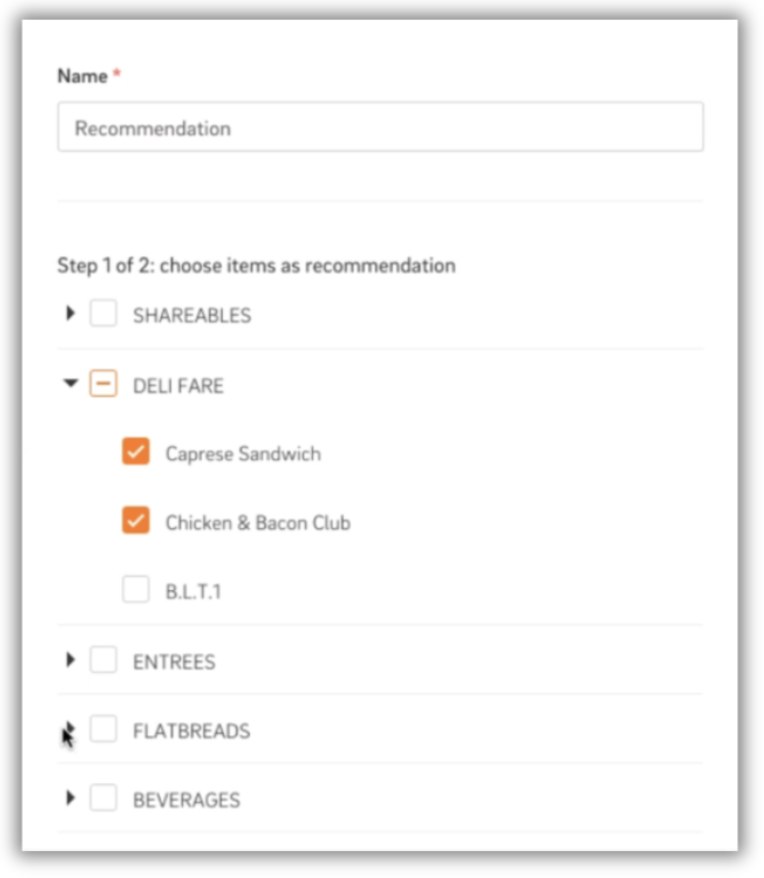
- Choose the categories that will trigger the recommendations during checkout.
- When customers order items from these categories, the system will display recommendations from the list you created in Step 1.
Example:
If "SNACKS" is selected as the triggering category, any time a customer orders something from SNACKS, they’ll see 6 recommendations from your chosen items at checkout.
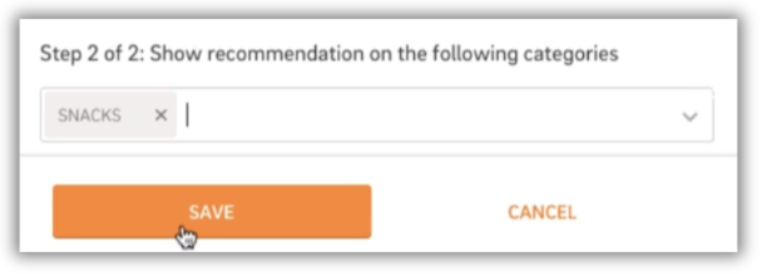
When customers place an order through your Online Ordering system:
- At checkout, 6 recommended items will appear below the subtotal.
- Customers can click on these items to instantly add them to their cart, making it easy to include additional items.
This feature is an excellent way to guide customers toward items they might not have considered, improving their ordering experience and increasing your sales.
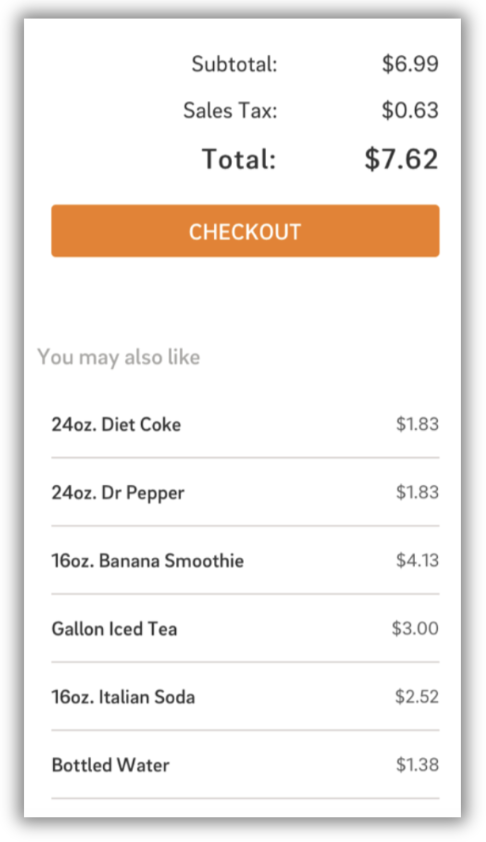
Start using Cross-Selling today to enhance your Online Ordering platform!
Creating and Managing Discounts for Online Ordering
Online Ordering with CAKE: Navigation Page



