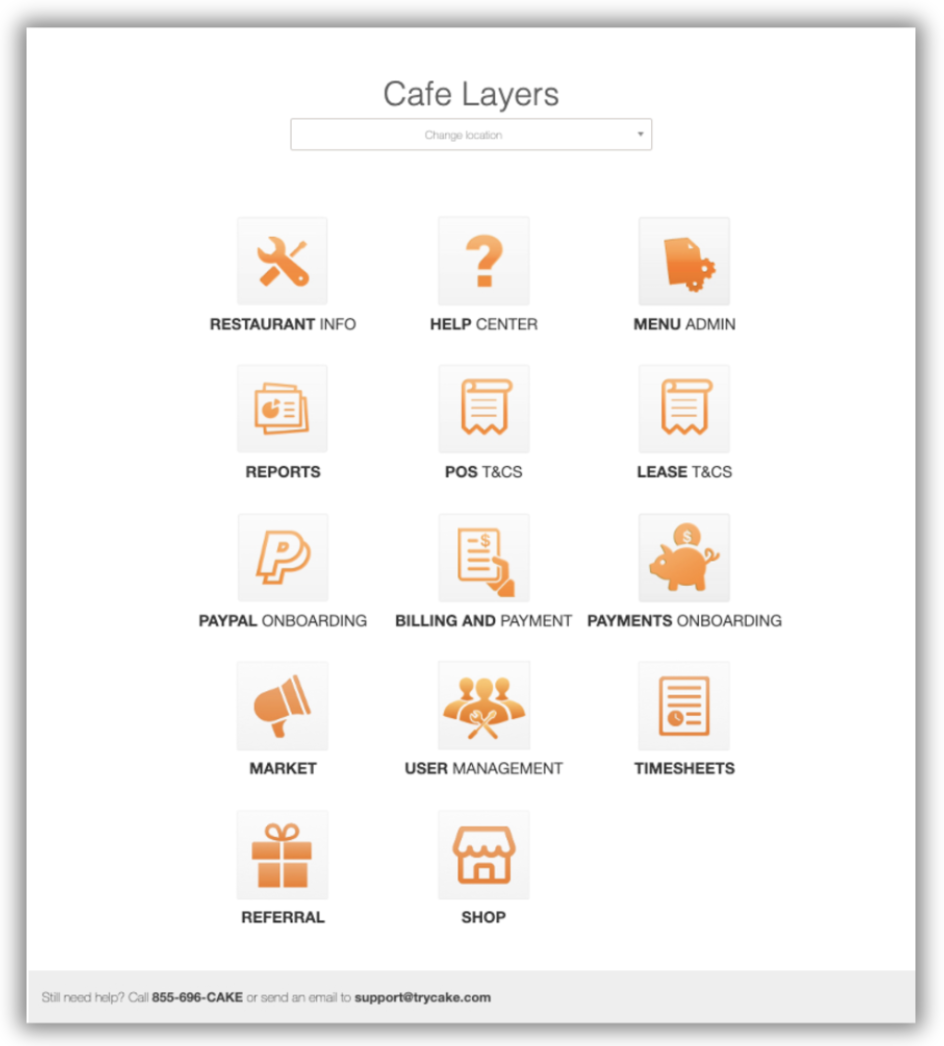
Table of Contents
The CAKE Admin Portal is your online hub for simplifying restaurant management and taking control of your operations. From managing your menu and accessing detailed reports to processing invoices and exploring integrations, the Admin Portal puts everything at your fingertips. Whether you're a seasoned CAKE user or just getting started, this guide will walk you through the portal's key features and provide links to additional resources for mastering each tool.
- Visit http://admin.cake.net.
- Enter your CAKE secure login email address and password.
If you haven’t set up your CAKE secure login, check out our CAKE Secure Login article.
Navigating Admin Portal
When you log into the Admin Portal you’ll land on the homepage, which serves as the central command center for your restaurant management needs. Here’s what you’ll find:
Help Center:
Reports:
POS Terms & Conditions:
Lease Terms & Conditions:
- Stay informed with your lease terms and conditions.
Payments Onboarding:
- Begin your application for CAKE credit card processing.
- Application approval typically takes 3-14 business days.
- Once approved, this icon changes to “Payment Settings,” where you can manage your processing settings.
- Learn about CAKE Payments.
Billing & Payment:
Market:
User Management:
Timesheets:
Shop:
The Admin Portal brings everything you need to manage your restaurant under one roof. Its seamless integration with CAKE POS and Online Ordering ensures you can run your operations efficiently. Whether you’re updating your menu, monitoring staff activity, or processing invoices, the Admin Portal is designed to make restaurant management easy and intuitive.
Start exploring today, and visit the linked articles above to master each feature!



