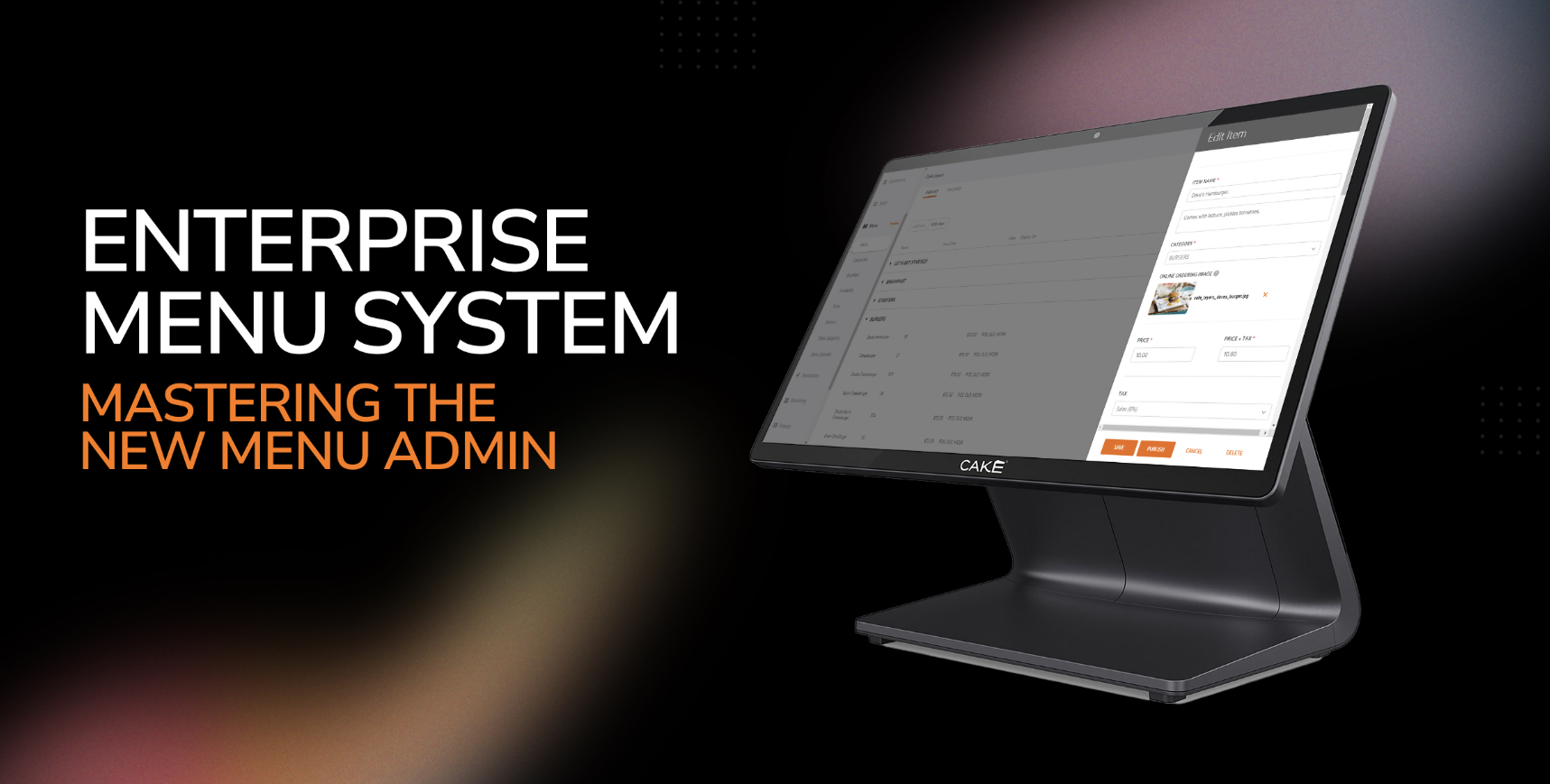
Welcome to the Enterprise Menu System (EMS) navigation page! Here, you'll find everything you need to know about the new Menu Admin version. The articles listed below are organized to guide you through constructing and managing your menu efficiently. By following these articles in sequence, you'll learn everything necessary to master the EMS.
Getting Started with Enterprise Menu
-
- Get an overview of the EMS and its key features. This is the starting point for understanding how to effectively use the system.
-
Enterprise Menu for Multi-Locations Guide
- For multi-location businesses only: Read this article before the others to understand the specific features and best practices for managing menus across multiple locations.
Building Your Menu
The sequence below is the best way to review the articles for guidance when building your menu. Following this order ensures that each component of your menu is set up efficiently and in the correct order, making sure your menu is organized and accurate from the start. Each article will teach you about a specific component of the Enterprise Menu System (EMS), providing detailed instructions and best practices.
-
Enterprise Menu: Sales Categories
- Learn how to set up and manage sales categories, which are essential for organizing your menu items and reporting sales data accurately.
-
Enterprise Menu: Stations
- Understand how to create and assign stations for printers and KDS stations, ensuring that orders are routed correctly in your restaurant.
-
Enterprise Menu: Taxes
- Set up tax rates and rules to ensure accurate tax calculations for all sales.
-
Enterprise Menu: Modifiers
- Learn how to create modifier groups and options, allowing for item customization and additional choices for your customers.
-
Enterprise Menu: Global Modifiers
- Explore the setup of global modifiers, which can be added to any menu item for consistent customization options across all items.
-
Enterprise Menu: Categories
- Discover how to create and manage categories to organize your menu items logically.
-
Enterprise Menu: Items
- Detailed instructions on how to create and manage individual menu items, including pricing, descriptions, and assigning modifiers.
-
Enterprise Menu: Availability
- Set availability hours for different menus, such as Happy Hour or Lunch menus, and manage when these menus are accessible on the POS, Online Ordering (OLO), and Kiosk.
-
Enterprise Menu: Activity Log - COMING SOON!
- Track changes performed on Menu Admin to maintain an audit trail of edits and updates across your menu.
By following these articles in sequence, you will efficiently construct and manage your menu using the Enterprise Menu System.



